iTrash is an uninstall utility that uses a special search algorithm (Levenshtein Distance algorithm) to find all related files and deletes them when asked.
Applications distribute several files throughout your system storage devices. Deleting an application itself is mostly not enough and will leave several files untouched.
Features
Ghost Mode
Background mode. Drop something into the trash and iTrash pops up.
Expert Mode
Using the Levenshtein Distance search algorithm it can trace down more possible related files.
Simple drag&drop
Drag an application, widget, prefpane, .. onto the main window to reveal related files.
Lost Files
This enables you to find related files that are obsolete (Application is not present anymore).
Application Lister
Shows all installed applications, widgets, prefpanes, LaunchDaemons, LaunchAgents .. on ALL available volumes.
File Protection
Protect default, custom and related applications files.
History Log
Keeps a log of all activities.
Localized
English, Dutch, Slovak, Spanish, Polish, Croatian , German, French, Italian, Persian, Turkish and Portuguese.
What’s New:
Version 5.3.1:
- Optimised search algorithm for macOS 11.00
- Apple Silicon support now available as Universal Binary
Compatibility: macOS 10.13 or later, 64-bit processor
Homepage http://www.osxbytes.com
Screenshots
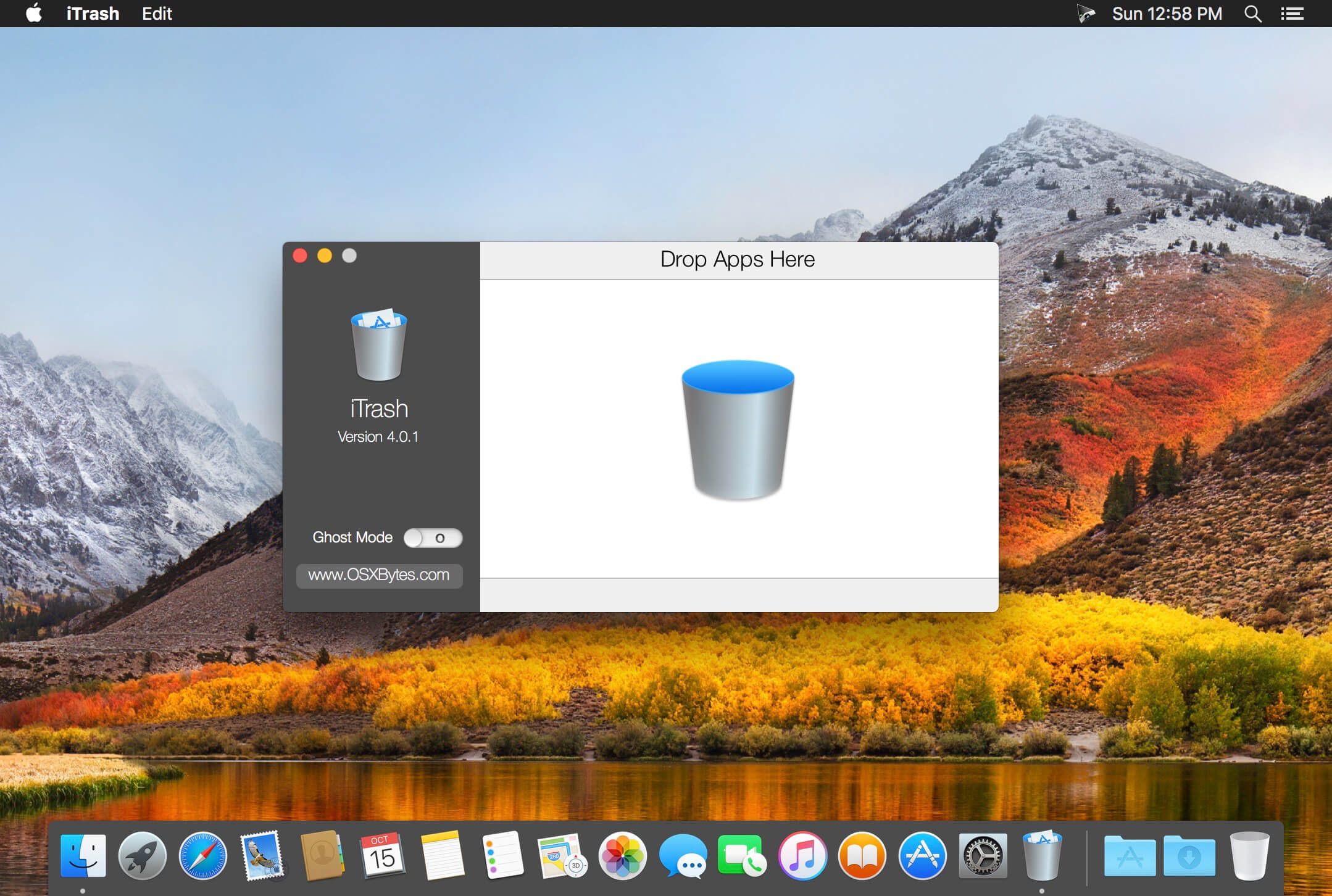
| Name: | iTrash.v5.3.2_Mactorrents.io.zip |
|---|---|
| Size: | 34.56 MB |
| Files | iTrash.v5.3.2_Mactorrents.io.dmg[34.56 MB] |