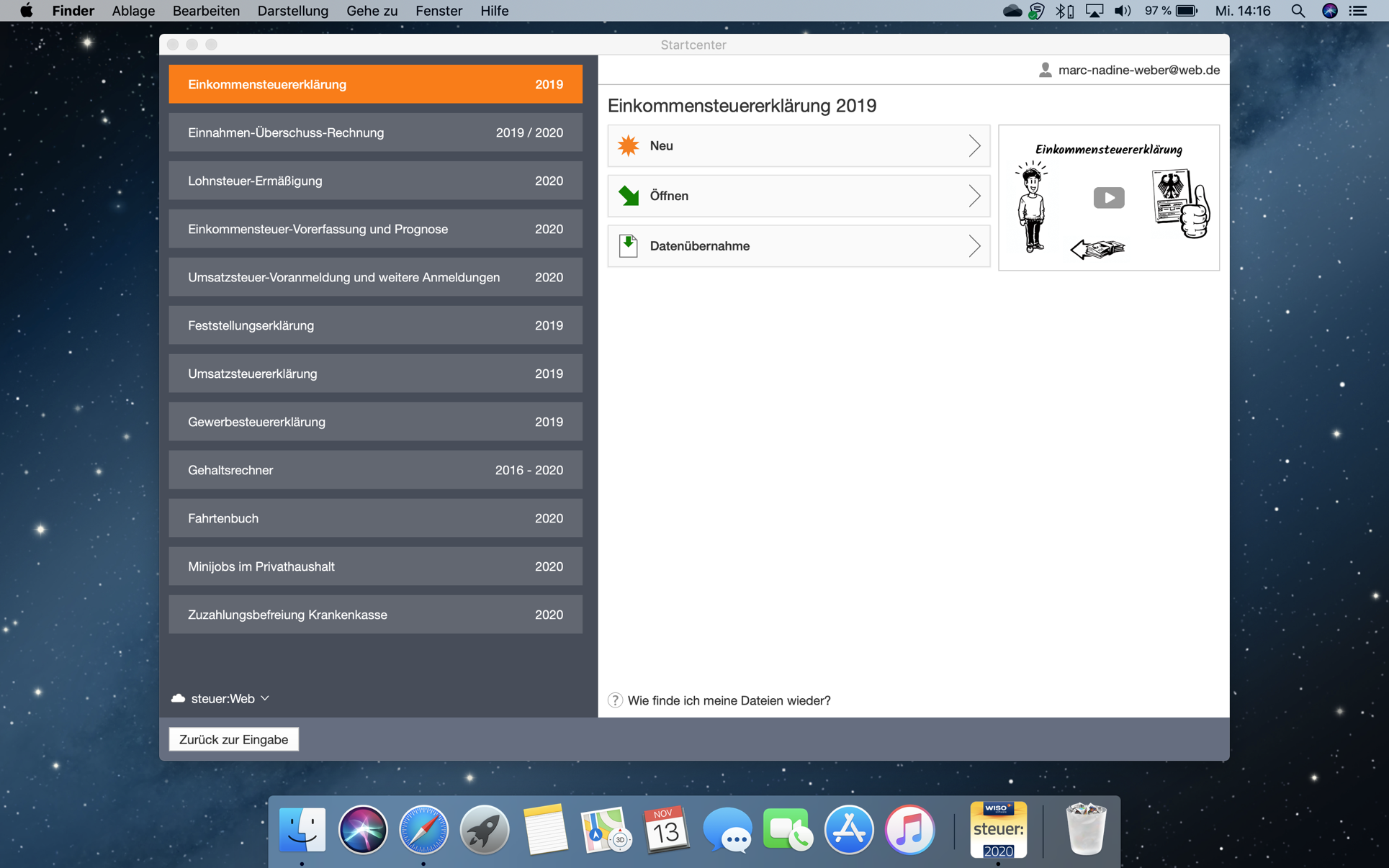The Infinite Kind Moneydance 2019.3.1880
Moneydance is a complete personal financial management application that includes features such as online banking, online bill payment, investment management, budget tracking, scheduled transactions, check printing, detailed graphs, reports and much more.
∞ HOME PAGE
This is an overview of your finances. The information shown includes account balances, upcoming and overdue transactions and reminders, and exchange rate information. Clicking on an account or choosing an account from the drop-down account list will take you to the register for that account, where you can enter transactions or reconcile the account against a statement. Clicking on a transaction reminder will display a window where you can automatically record the transaction.
∞ ONLINE BANKING
Moneydance can automatically download transactions and send payments online from hundreds of financial institutions. It learns how to categorize and clean up downloaded transactions. Send online payments, for banks that support them, directly from scheduled transaction notifications. View the full list of supported direct-download banks at http://moneydance.com/fi Please note that some banks charge a monthly fee for download and bill payment services.
∞ ACCOUNT REGISTERS
The account register is used to enter, edit, and delete transactions in an account. It is visually similar to a paper checkbook register, but the calculation of balances and sorting of transactions is all done automatically. The payee auto-complete feature makes it easier to enter and categorize your transactions.
∞ INVESTMENTS
Follow your investments and bring your portfolio into focus with support for stocks, bonds, CDs, mutual funds, and more. View the total value of your investment accounts or the performance of individual stocks and mutual funds over time. Stock splits and cost basis computations are a snap, and current prices can be downloaded automatically.
∞ REMINDERS
You can set up a payment schedule for single or recurring transactions so you’ll never miss a payment.
∞ GRAPHS/REPORTS
Use the graphing tool to generate visual reports of your income and expenses. Set the graph type, the date range, and any specific settings for the type of graph you desire. Pop-up balloons display more information about the data being graphed as you move the mouse pointer over different regions of the screen. Graphs can also be printed or saved to PNG image files.
∞ BUDGETS
Set spending targets for categories per month, week or any other interval. View your up-to-the-minute budget status right in the toolbar, on the home page or in detailed graphs and reports. Use the highly acclaimed “envelope method” to specify expenses for each period and your to-the-minute status is shown with over-budget items highlighted. Moneydance will help you set a target and stick to it!
∞ SYNC
Enable file syncing to share or collaborate on a data file across multiple computers. Whether sharing with your partner or accountant, syncing your data will provide secure efficient access to your accounts from any computer.
∞ NATURAL LANGUAGE TRANSACTION ENTRY
Start typing a transaction description into the search field and Moneydance will intelligently fill in the details based on natural language date parsing and your history. For example, typing “1.23 sta” will display a transaction entry panel with the name Starbucks, category “Coffee”, today’s date under the last account to have a transaction for Starbucks. The description, category and account are filled in based on your history.
∞ ATTACHMENTS
Attach images, PDFs, and other such files to transactions by dragging the file into the register. Clicking an attachment thumbnail will open it in an appropriate application.
∞ MOBILE
When you’re on the go, you can use the Moneydance mobile app to enter or edit transactions and view balances. Changes are synced instantly and securely with your desktop. Available for free in the app store for your iPhone, iPad and iPod touch.
Compatibility: OS X 10.7 or later
Web Site: https://infinitekind.com
Mac App Store: https://itunes.apple.com/app/moneydance/id538911179?mt=12
What’s New in The Infinite Kind Moneydance 2019.3.1880
- Importing CSV and other delimited files now doesn’t automatically merge transactions that seem like duplicates, but provides an option defaulting to the value of the automerge setting in preferences
- Improved visibility of the selected date period in the budget manager when using the solarized dark theme
- Fixes to importing specific QIF import files which specify an account header for a single account
- Minor tweak to downloaded transaction sidebar headers
- Added option to show either the Welcome Window or the most recently opened file on startup
- Fixed bug in OFX parsing which caused some western characters to be incorrectly decoded from nonUTF8 files
- Fixed bug in the Welcome to Moneydance window which would sometimes cause the window to be unresponsive
- Changed pie graph label lines to observe the current theme, meaning that they are now visible in dark mode
- Override downloaded credit card transactions with a transaction type of ‘payment’ and negative amount to have a positive amount
- Show the abbreviated list of available currencies in the currency override popup of the QIF import settings
- Simplify code that specifies whether fileUIDs are used in OFX messages (no functional effect)
- Added ability to log all outgoing http/https requests from embedded browser
- Added a setting to ignore the OFX/QFX TRNTYPE in downloaded bank transaction amounts and rely solely on the sign of the amount
- Pie chart lines in portfolio asset allocation graph are now based on the colour scheme
- Allow for slightly different dates when eliminating duplicate transfers in QIF imports
- Tidy up buy/sell markers in security detail graph
- No longer show security accounts in the QIF import settings as they just add clutter with no functional benefit
- No longer add caret prefix to stock ticker symbols imported from QIF files
- QIF importer now uses 50 (instead of 70) as the year cutoff to determine whether the century part of the year is 19 or 20