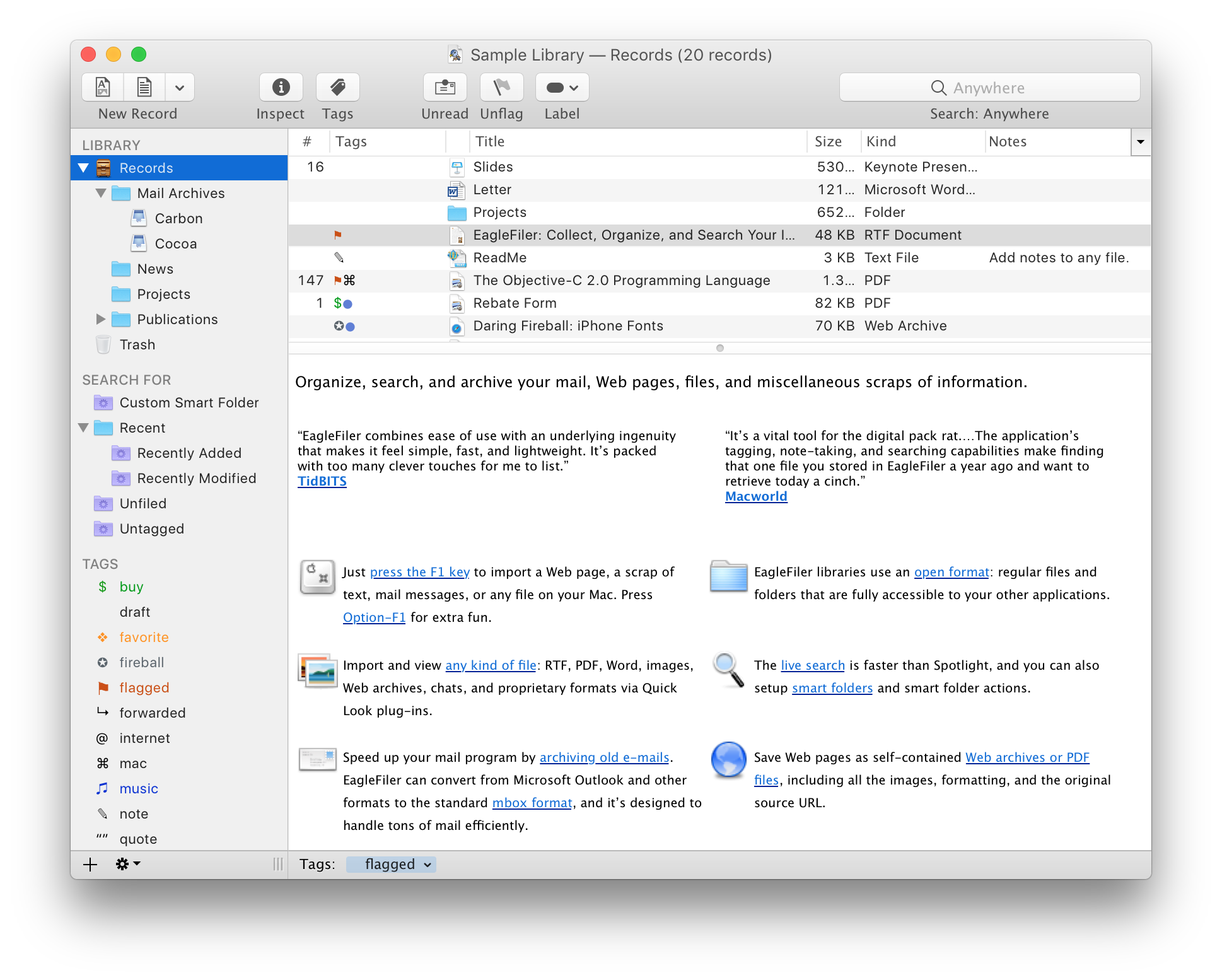| Name |
EagleFiler 1 8 6 TNT.zip |
| Size |
26.86 MB |
| Created on |
2019-02-05 07:14:27 |
| Hash |
c03e2e63e90b350f8830a97186b9a851a29ab9c1 |
| Files |
EagleFiler 1 8 6 TNT.zip (26.86 MB) |
Download
EagleFiler 1.8.6
Collect notes, e-mails, and Web pages on your Mac, and search them instantly. EagleFiler makes managing your information easy. It lets you archive and search mail, Web pages, PDF files, word processing documents, images, and more. Use it to collect information from a variety of sources. Browse different types of files using a standard three-pane interface. Organize them into folders and annotate them with tags and notes, or leave everything in one folder and pin-point the information you need using the live search. Since EagleFiler stores its library in Finder format, it works smoothly with your other favorite Mac applications.
Overview
EagleFiler makes managing your information easy. It lets you archive and search mail, Web pages, PDF files, word processing documents, images, and more. Use it to collect information from a variety of sources. Browse different types of files using a standard three-pane interface. Organize them into folders and annotate them with tags and notes, or leave everything in one folder and pin-point the information you need using the live search. Since EagleFiler stores its library in Finder format, you can use it in concert with the other tools in your Mac ecosystem.
EagleFiler in a nutshell:
- With a single keypress, import Web pages, mail messages, or any file on your Mac.
- EagleFiler stores them in an open format: regular files and folders that are fully accessible to your other applications.
- Optionally: encrypt the files, add tags, notes, color-coded labels, and other metadata.
- Browse by folder or by tag, or use the live search to find the information you need (faster than Spotlight).
- View, edit, or create documents directly in EagleFiler’s streamlined interface, or double-click to edit using another application.
EagleFiler is a digital filing cabinet, a research assistant, and a snippet collector. You can use it to write a journal, track all the files for a project or job, save your favorite Web articles, store financial statements, run a paperless office, plan a trip, collect your course notes, archive your e-mail correspondence, search mailing list archives, research a purchase, remember recipes to cook or books to read, store scientific papers, gather legal case notes, or assemble a scrapbook. It’s the most flexible tool on your Mac.
Compatibility: OS X 10.7 or later 64-bit
Web Site: https://c-command.com/eaglefiler
Mac App Store: https://itunes.apple.com/app/eaglefiler/id414232012?mt=12
What’s New in EagleFiler 1.8.6
- When importing from Evernote, EagleFiler now attaches any Optical Character Recognition (OCR) results to the records as notes, so that you can search for printed and handwritten text that had been extracted.
- Improved EagleFiler’s support for Dark Mode in the records list, record viewer, source list, and options window.
- Bulk importing from the Files folder using Scan for New Files is much faster (than before and also compared with other import methods), as EagleFiler no longer wastes time reading Spotlight comments that don’t need to be copied. This is especially important on macOS 10.14, as its new security features seem to slow down Apple event processing.
- Made various changes to improve viewing and scrolling performance in the records list, particularly for large libraries with lots of media files that need to have previews generated.
- The source list is faster at displaying tags on macOS 10.14.
- EagleFiler now figures out the date if an email message is missing the Date: header.
- Improved the following sections of the manual:
- Importing From iOS
- Importing Mail From Apple Mail
- Merge Mailboxes/Message Files
- Verify
- Improved the error message when EagleFiler is unable to launch.
- Worked around a bug where Outlook didn’t correctly report which messages were selected, leading to no messages being imported by the capture key.
- Worked around a macOS bug that could make setting a file’s creation or modification date to earlier than 1970 set the wrong date.
- Worked around a bug in macOS 10.14 that could cause a hang when importing a URL from Safari via drag and drop.
- Worked around a problem where EagleFiler could import metadata that was invalid Unicode and thus would cause an error when saving the database.
- Error logging works better with long error messages that exceed the macOS limit.
- Error logging now works with strings that cannot be converted to UTF8.
- Fixed a bug where a Web page with an illegal Unicode byte sequence in the title might fail to import.
- Fixed a bug where toolbar buttons would shift position when a label changed size, e.g. from “Read” to “Unread”.
- Fixed a bug where JavaScript in a Web archive could open a new window in your browser without any user interaction.
- Fixed a bug where the menu for hiding and showing table columns had an Import From iPhone item.
- Updated the screenshots in the manual.