Breeze 1.6.0 – Simple window manager
Breeze gives you simple window management on Mac OS X through a concept called “window states”.
When you save a window state, Breeze remembers the relative size and position of the focused window.
At any point, you can apply that state (size and position) like a template to any other focused window.
Breeze comes with some handy default window states for Fullscreen and Splitscreen Left or Right.
# What is Breeze?
Breeze gives you simple window management on macOS through a concept called “window states”.
When you save a window state, Breeze remembers the relative size and position of the focused window.
At any point, you can apply that state (size and position) like a template to any other focused window.
# Helpful Default Shortcuts:
Breeze comes with some handy default window states for Fullscreen, Splitscreen Left and Right, Quarterscreen, and Thirdscreen.
# Make Your Own Shortcuts:
Save your own global window states or application window states. Give them global keyboard shortcuts so you can move windows around any time in any application.
# Features:
- Save a window state (relative size and position on screen).
- Restore that window state, like a template, to any other window.
- Works with multiple monitors and adjusts for different resolutions.
- Minimal interface stays out of your way and consumes minimal system resources.
Compatibility: OS X 10.6.6 or later, 64-bit processor
Mac App Store: https://apps.apple.com/us/app/breeze/id414857071
What’s New in Breeze 1.6.0
- Tweaks, improvements, and bug fixes.
Screenshots
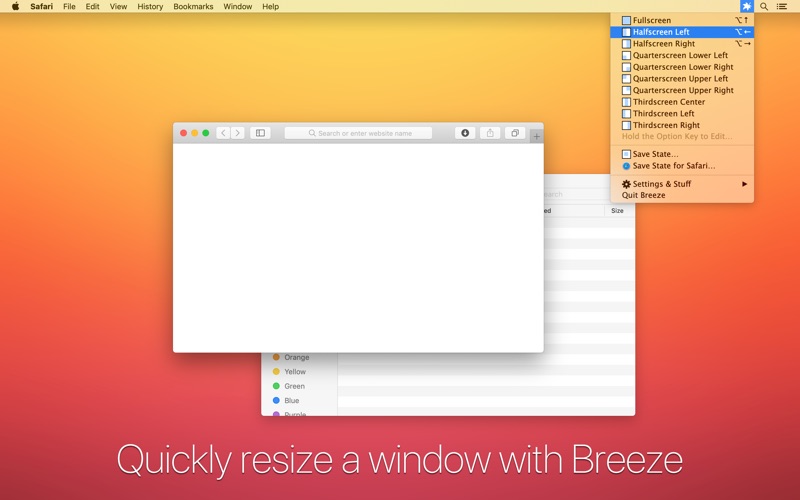
| Name | Breeze_1.6_TNT.zip |
|---|---|
| Size | 14.76 MB |
| Created on | 2019-08-19 18:40:20 |
| Hash | 7a4aed842c9ffef5d62fc9cf0a42c502716f5f5b |
| Files | Breeze_1.6_TNT.zip (14.76 MB) |