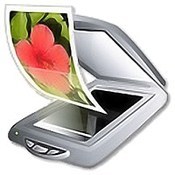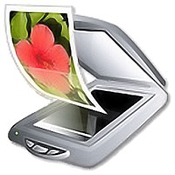ON1 Photo RAW 2019.5 v13.5.1.7136
ON1 Photo RAW 2019 includes the essential tools and features every photographer needs in their workflow. Our super fast, non-destructive, and state-of-the-art processing engine gives you an ultra smooth and efficient editing experience. ON1 Photo RAW is focused on allowing you to get the most out of every photo. Photographers now have a tool with fast photo management, hundreds of customizable photo effects, fast and beautiful HDR, panos, masking and selection tools, layers, and much more—in one app.
Fast Browsing, Organizing, & Batch Processing
Quickly browse, organize, manage and catalog photos in your photo editing workflow. The ultra-fast photo browser and organizer is perfect for rapidly viewing and culling through photos without having to wait on previews to generate or an import process.
New Layers Workflow
Layers integration sits at the heart of ON1 Photo RAW 2019 allowing for raw processing on multiple raw photos, keeping all the non-destructive settings for each photo, and have it done within one workflow.
RAW Processing & Non-Destructive Editing
A state-of-the-art processing engine providing a fast, smooth, comfortable, and fun photo editing experience while producing the highest quality results for your photos.
Effortless Retouching
The tools for retouching portraits, photo restoration, and enhancing photos are available in ON1 Photo RAW 2019.
Masking, Blending, and Brushing
ON1 Photo RAW 2019 includes the best set of masking tools for beginners and advanced users. Whether replacing backgrounds, skies or selectively applying an adjustment with a mask or selection.
Photo Effects, Filters, Presets, LUTs
Includes hundreds of fast, non-destructive, stackable, re-editable, and customizable photo effects and filters providing endless creative possibilities.
HDR Merge
Tone mapping and merging exposure brackets has never been faster or easier.
Panorama Stitching
Stitch together multiple photos into a single panorama or matrix photo. Automatically aligns photos blends them together seamlessly.
Image Resizing & Printing
ON1 Photo RAW 2019 includes everything you need to resize, export, and print your photos.
What’s New in ON1 Photo RAW 2019:
A New & Faster Editing Workflow
We’ve combined all of the modules to create a single place to do your editing. The different editing modules are now available as tabs to allow you to work in each seamlessly at once.
A New Workflow for Layers
Layers will no longer be a separate module. Instead, the power of layers will be accessible within the non-destructive workflow inside of Develop and Effects.
Lightroom Photo Settings Migration
New AI-powered algorithms will give customers the ability to transfer Lightroom-edited photos, keep the non-destructive settings, and move them into ON1 Photo RAW 2019.
Text Tool
Perfect for creating posters, adding your byline or adding editing annotations. Easily control font size, color, position, and more, then save to a preset to add the same text overlay to a batch of photos quickly.
Master Keyword List
Now you can see every keyword that you use in a single, searchable list. You can quickly apply, clear, edit, or delete keywords.
Layered HDR Workflow
With the powerful new non-destructive layers you can combine other photos, text, or alternate exposures with your HDR photos. You can even use the powerful masking tools to combine multiple HDR renditions.
Portrait Tools
The new Portrait tools will automatically detect faces in your photo and will retouch to smooth skin, brighten and sharpen eyes, and whiten teeth.
User Interface
Overall contrast has been reduced to make photos stand out along with a new font to help increase readability. New icons, tabs, and sliders will also take up less visual space.
Focus Stacking
Blend multiple photos at different focus distances to increase depth-of-field.
Auto-Align Layers
Easily combine mulitple photos as layers, then automatically align them based on image content.
Improved Local Adjustments
Local adjustments will be updated to use the raw processing data. This allows for more highlight and shadow details with more tonal range.
Filter Options in Effects
We have added dedicated film grain, curves, and color adjustment filters to Effects. There’s also a new way to select and browse filters.
Compatibility: OS X 10.11 or later 64-bit
Optional:
- Photoshop CS6 or CC
- Photoshop Elements 14 and above
- Photoshop Lightroom Classic 6 and above
- Apple Photos
Web Site: https://www.on1.com/
What’s New in ON1 Photo RAW 2019.5 ON1 Photo RAW 2019.5 v13.5.1.7136
- Release notes not available at the time of this post.