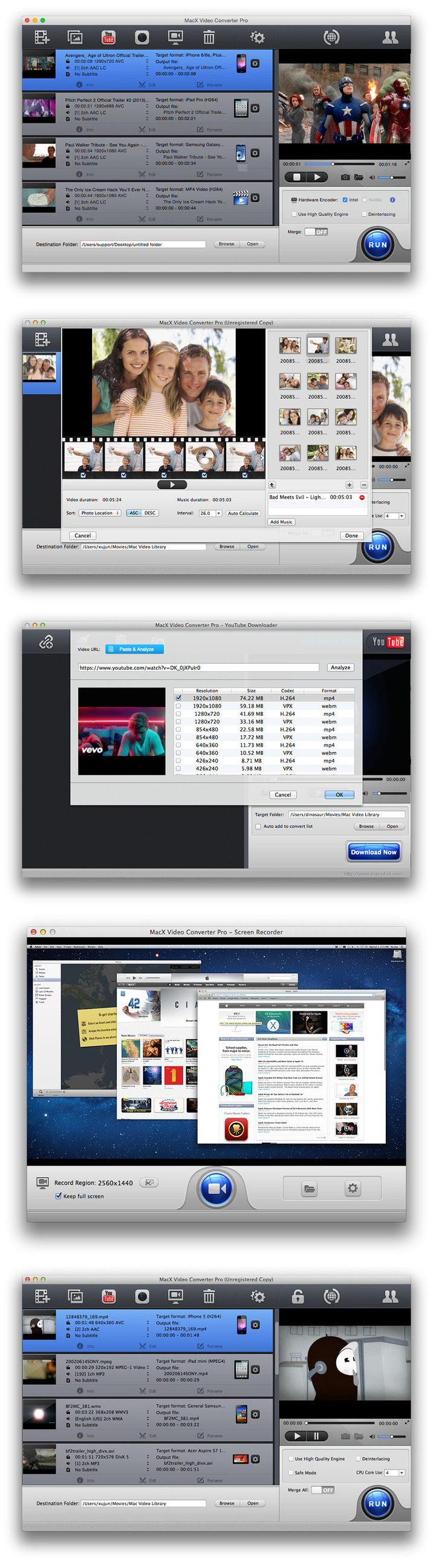Blackmagic Design DaVinci Resolve Studio 15.3.1 free download for mac torrent and mac Os
| Name |
DR1531M.rar |
| Size |
1.40 GB |
| Created on |
2019-04-06 16:25:56 |
| Hash |
09fa7dfa97a6c51a080e1abfdd1cfacea07d505a |
| Files |
DR1531M.rar (1.40 GB) |
Download
Blackmagic Design DaVinci Resolve Studio 15.3.1 MacOS
DaVinci Resolve 15 is the world’s first solution that combines professional offline and online editing, color correction, audio post production and now visual effects all in one software tool! You get unlimited creative flexibility because DaVinci Resolve 15 makes it easy for individual artists to explore different toolsets. It also lets you collaborate and bring people with different creative talents together. With a single click, you can instantly move between editing, color, effects, and audio.
Plus, you never have to export or translate files between separate software tools because, with DaVinci Resolve 15, everything is in the same software application! DaVinci Resolve 15 is the only post production software designed for true collaboration. Multiple editors, assistants, colorists, VFX artists and sound designers can all work on the same project at the same time! Whether you’re an individual artist, or part of a larger collaborative team, it’s easy to see why DaVinci Resolve 15 is the standard for high end post production and is used for finishing more Hollywood feature films, episodic television programing and TV commercials than any other software.
What’s New!
DaVinci Resolve 15 now has full Fusion visual effects and motion graphics built in! The Fusion page gives you a complete 3D workspace with over 250 tools for compositing, vector paint, keying, rotoscoping, text animation, tracking, stabilization, particles and more. With new Apple Metal and CUDA GPU processing, the Fusion page is faster than ever! Fairlight audio gets a massive upgrade with new ADR tools, audio normalization, 3D panners, audio and video scrollers, a sound library database, and built in cross platform plug-ins such as reverb, hum removal, vocal channel and de-esser. There are also dozens of new features and improvements that editors and colorists have asked for. These include a new LUT browser, shared grades, multiple playheads, Super Scale HD to 8K up-rezzing, stacked timelines, on-screen annotations, subtitle and closed captioning tools, better keyboard customization, new title templates and much more!
Professional Editing
DaVinci Resolve includes everything professional editors need to cut blockbuster films, television shows, and commercials. It’s perfect for both offline and online editing. The high performance playback engine makes editing and trimming incredibly fast, even for processor intensive formats such as H.264 and RAW.
Fusion Effects
Fusion brings the world’s most advanced compositing software for visual effects artists and motion graphic animators right into DaVinci Resolve! So now you can create cinematic feature film quality visual effects and stunning broadcast motion graphic animations without having to switch software applications!
Color Correction
DaVinci Resolve has been used on more feature films and television shows than any other grading system! You get the industry’s most powerful primary and secondary correction tools, advanced curve editor, tracking and stabilization, noise reduction and grain tools, ResolveFX and more.
Fairlight Audio
With Fairlight audio built in, you get a complete digital audio workstation with professional mixer, automation, metering, monitoring, sample level editing, new ADR tools, a sound library database, native audio plug-ins and more! You can even mix down and master to multiple formats, including 3D audio space formats such as 5.1, 7.1 and even 22.2!
Media and Delivery
DaVinci Resolve 15 makes importing, syncing and organizing footage fast! Whether you’re going out to the web, tape, or theatrical distribution, DaVinci Resolve features everything you need to deliver projects in virtually any format! You’ll be able to get to work quickly and output files fast, so you’ll never miss a deadline!
Multi User Collaboration
DaVinci Resolve 15 completely redefines post production workflows! Assistant editors can prepare footage while editors cut the picture, colorists grade the shots, effects artists work on VFX, and sound editors mix and finish audio, all in the same project at the same time! You no longer have to waste time conforming and you no longer have to wait for a locked edit before starting color and audio work! That means picture editors, visual effects artists, colorists, and sound editors can now work in parallel, leaving more time for everyone to be creative!
DaVinci Resolve Studio
The free version of DaVinci Resolve has all of the professional editing, legendary color correction and Fairlight audio tools you need for SD, HD and Ultra HD work at up to 60 frames per second. DaVinci Resolve Studio adds support for 4K and higher, along with frame rates up to 120 fps. It also includes dozens of additional image processing features and filters that are not in the free version. This includes film grain, temporal and spatial noise reduction, amazing new face enhancement tools, lens flares, lens distortion correction, optical quality blur and mist effects, deflicker, dust busting, warping and much more!
New High Performance Playback Engine
DaVinci Resolve 15 features an incredible new video playback engine with CPU and GPU optimizations, lower latency, faster UI refresh, support for Apple Metal, and more! These upgrades combine to make DaVinci Resolve faster and far more responsive than ever. Working on long timelines with thousands of clips is incredibly fluid and editing is even more precise. Scrubbing and playback are instant, often starting before you lift your fingers off the keyboard! Powerful acceleration for processor intensive formats, like H.264, makes it possible to edit 4K material on a laptop in realtime! Whether you’re working in HD or 4K, with ProRes, H.264 or even RAW images, DaVinci Resolve 15 is completely responsive and fast enough to keep up with your every move!
Legendary DaVinci Quality
DaVinci Resolve’s Emmy™ award-winning image processing technology features deep 32-bit float processing combined with unique, patented YRGB color science that processes luminance independent of color. This allows you to adjust the luminance of video without rebalancing the color of your highlights, midtones, or shadows! The massive internal color space is also perfect for the latest HDR and wide color gamut workflows.
Hardware Control Panels
When you have a client looking over your shoulder you need to work fast. DaVinci Resolve control panels are designed to give you fluid, hands-on control over multiple parameters at the same time, allowing you to create looks that are simply impossible with a standard mouse! All controls are logically placed near your natural hand positions and are made out of the highest quality materials. You get smooth, high resolution weighted trackballs, along with precision engineered knobs and dials that feature the perfect amount of resistance so you can accurately adjust any setting. DaVinci Resolve control panels let you instinctively touch every part of the image!
Fairlight Professional Consoles
Fairlight mixing consoles provide high quality tactile controls for nearly every parameter and feature in the software. Unique user interfaces and dynamic configuration changes provide fast to use buttons and controls that are optimized for the task at hand allowing you to work faster with Fairlight audio than any other tool in the world. With the modular design you can start with a larger console frame than you need and add more modules to meet the growing needs of your facility.
Open and Compatible
With all of the different workflows and systems out there, you need a post production solution that’s compatible and open enough to handle anything! DaVinci Resolve has been designed to work with all major file formats, media types, and post production software. You can use XML, EDLs, or AAF to move projects between DaVinci Resolve, Final Cut Pro, Avid Media Composer, and Premiere Pro. Deep integration with Fusion makes it easy to send shots out for VFX work, or you can roundtrip with software such as After Effects. For audio, projects can easily be moved between DaVinci Resolve and ProTools. When you’re on a tight deadline, you can count on DaVinci Resolve to “just work!”
Minimum System Requirements for macOS:
- macOS 10.12.6 Sierra
- 16 GB of system memory is recommended and 32 GB is recommended minimum when using Fusion
- Blackmagic Design Desktop Video version 10.4.1 or later
- CUDA Driver version 8.0.63
- NVIDIA Driver version As required by your GPU
- RED RocketX Driver 2.1.34.0 and Firmware 1.4.22.18 or later
- RED Rocket Driver 2.1.23.0 and Firmware 1.1.18.0 or later
Web Site: http://www.blackmagicdesign.com
Mac App Store: https://itunes.apple.com/app/davinci-resolve-studio/id900392332?mt=12
What’s New in Blackmagic Design DaVinci Resolve Studio 15.3.1
- Release notes not available at the time of this post.