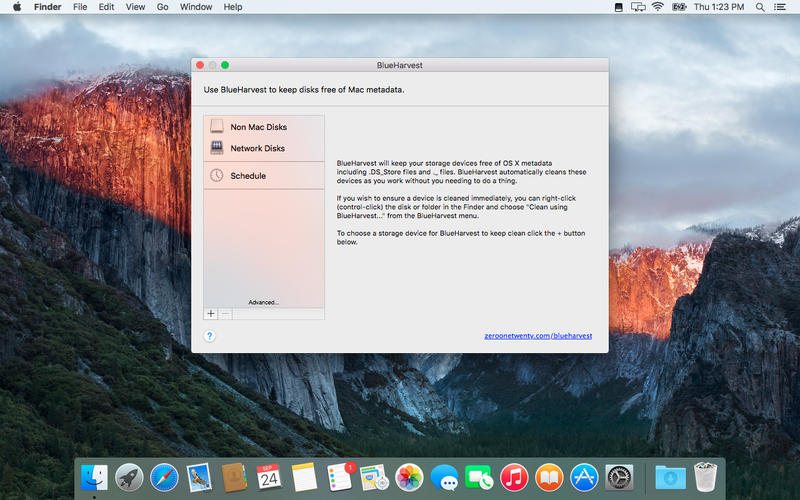Descriptions for BlueHarvest 7.0.0
Name: BlueHarvest for Mac
Version: 7.0.0
Release Date: 23 Jan 2018
Mac Platform: Intel
OS version:OS X 10.10 or later
Processor type(s) & speed: 64-bit processor
Includes: Keygen (CORE)
Web Site: http://zeroonetwenty.com/blueharvest/
Overview
BlueHarvestis an exterminator for your Mac’s unnecessary Desktop Service Store (DS_Store) and resource fork (_AppleDouble) files.
Whether you manage a version control system or just want to maximize your available memory, DS_Store and _AppleDouble files are a nuisance. Get BlueHarvest, and give those superfluous files the boot.
A clean Mac is a happy Mac
- Keep it clean. Blue Harvest does more than remove existing files — it blocks new ones from being created.
- Easy interface. With BlueHarvest, a less cluttered Mac is only two clicks away.
- Instant access. Want to clean up a folder without launching BlueHarvest? Simply control-click.
What’s New in BlueHarvest 7.0.0
- Requires macOS 10.10 or later
- Added support for removing “Icon?” (Custom Icon) and “.com.apple.timemachine.donotpresent” files
- .AppleDouble folders can now be removed from any disk.
- Scheduled cleaning can now be configured to clean everyday, weekdays, or weekends.
- Drag files to the “Items to delete” list to add blacklist items.
- Individual blacklist items now be enabled/disabled in “Clean” -> “Items to delete”.
- New “Examine” feature can preview items which can be found and deleted (BlueHarvest menu -> Examine…).
- Built-in Log viewer (BlueHarvest menu -> Preferences -> Cog -> Show Log)
- Multiple folders/disks can now be cleaned simultaneously.
- Remove metadata (extended attributes) from Mac folders (Shift-clean)
Screenshots