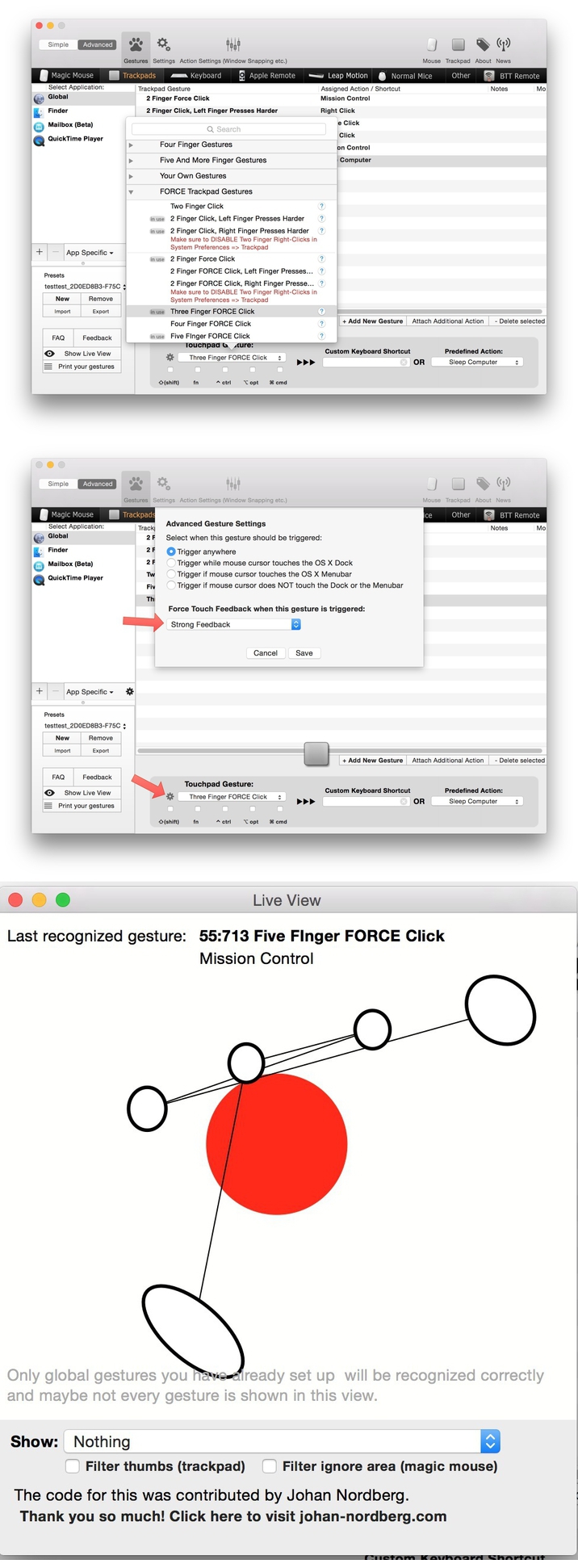Descriptions for BetterTouchTool 2.305
Name: BetterTouchTool for Mac
Version: 2.305 Build 683
Release Date: September 23rd, 2017
Mac Platform: Intel
OS version:OS X 10.10 or later
Processor type(s) & speed: 64-bit processor
Includes: Pre-K’ed (The Shark)
Web Site: https://www.boastr.net/
Overview
BetterTouchTool adds many new, fully customizable gestures to the Magic Mouse, Multi-Touch MacBook trackpad, and Magic Trackpad.
These gestures are customizable:
- Magic Mouse:
- Pinch in / out (zoom)
- single-finger tap left
- single-finger tap right
- single-finger tap middle
- single-finger tap
- single-finger click middle
- two-finger tap
- two-finger click
- two-finger swipe (up/down/left/right)
- two-finger tip tap left/right
- three-finger tap
- three-finger click
- three-finger swipe (up/down/left/right)
- four-finger swipe up/down
- four-finger click
- TipTap left/right
- Touchpad:
- single-finger tap top-left
- single-finger tap top-right
- single-finger tap top-middle
- single-finger tap bottom-left
- single-finger tap bottom-right
- single-finger tap bottom-middle
- single-finger tap left-middle
- single-finger tap right-middle
- two-finger tip tap left/right
- three-finger swipes (up/down/left/right)
- three-finger tap
- three-finger click
- four-finger swipes (up/down/left/right)
- four-finger tap
- five-finger tap
- five-finger swipe up/down/left/right (see FAQ)
- TipTap
- two-finger TipTap
- three-finger TipTap
What’s New in BetterTouchTool 2.305
- Removed Leap Motion support for now (it wasn’t working anymore anyways and I need to focus on the more popular parts in BTT). Maybe this will come back with future versions. If you still rely on it, please don’t update to this version.
- Removed experimental Wacom tablet support due to issues on High Sierra. This will come back with a future update.
- You can now rightclick any gesture/trigger and copy a link that let’s you trigger this gesture (e.g. via the terminal command “open”)
- Added more options to advanced thumb handling
- If drawing gestures are defined per application but not globally, the feature will be completely disabled unless that app is active.
- Added new trigger to “Other” section: After Launching on Mac with Serial Number”. This let’s you e.g. switch presets specific to a machine after starting BTT on that machine.
- Added advanced setting to keyboard shortcuts “Prevent recursive triggers”. This should prevent BTT from triggering itself by a action sent with BTT.
- Fixed issues with disabling/enabling BTT
- Improved snap area performance
- Fixed issue with Clipboard Manager that caused extra lines to be inserted
- Preparations for upcoming MIDI device support
- Various small fixes and improvements
Screenshots