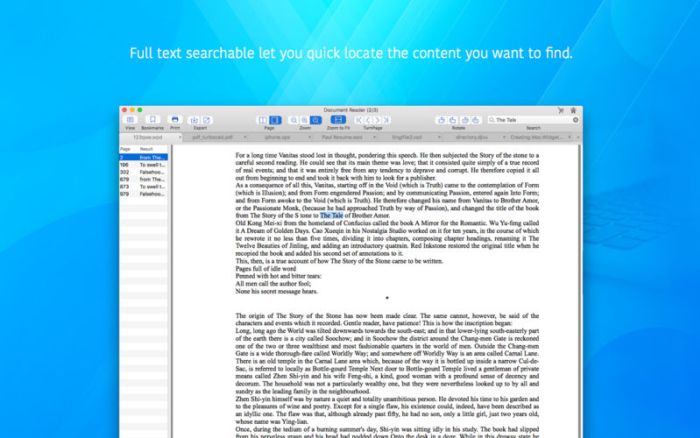| Name | Contacts Journal CRM 1 6 1 MAS TNT.zip |
|---|---|
| Size | 14.22 MB |
| Created on | 2018-11-29 18:13:56 |
| Hash | ce5d654c791a0806860ef7dde36db9d48334f2c2 |
| Files | Contacts Journal CRM 1 6 1 MAS TNT.zip (14.22 MB) |
Contacts Journal CRM 1.6.1
Contacts Journal is a powerful tool that will transform your business and personal relationships: save notes of important meetings, set follow ups and meetings, create custom contact fields, and attach important documents to each of your contacts. Available on the Mac, iPhone and iPad, with seamless iCloud syncing across all devices.
** Featured by Apple in “Best New Apps” on the Mac App Store **
USE CONTACTS JOURNAL TO:
- add value to your professional network
- track your customer and client relationships
- manage your sales pipeline
- get the best out of networking opportunities
- see a map of all your contacts, with colorcoding options
- be prepared for your next meeting
- track interactions with friends and family
- effectively manage tasks and appointments
- carry a virtual folder of documents with you
- keep a call log
- store important contact data using customizable contact fields
OUR CUSTOMERS INCLUDE:
- sales teams
- small business owners
- contractors
- portfolio managers
- personal productivity hackers
- professional like lawyers, realestate agents, teachers, nurses etc.
As long as you are someone who interacts with many people, professionally or personally, Contacts Journal will keep you on top of things. Don’t keep it all in your head, or locked up in a spreadsheet or legacy system – use Contacts Journal to track your interactions with the people who matter.
KEY FEATURES:
- Import and link contacts directly from the Contacts app
- Create Private Contacts and Private Groups to keep information separate from your Contacts app
- Create Email Templates with personalization tags, to send prepared emails quickly but with a personal touch
- Define and create your custom fields, and attach custom data for each contact
- See all your contacts and notes on a single Map view
- Attach Files to your contacts; import using file picker, or drag and drop documents into app
- Drag emails from the Mail app and attach to contact
- Add ToDos with alerts in Notification Center for important followups
- Create events in Calendar app for your ToDos
- Call (using Skype, Facetime Audio, or iPhone over WiFi), message or email your contacts directly from the app
- Export your data for reporting by email, CSV, or PDF
- No recurring billing, no hosted service. Works offline
- Featuring automatic, seamless syncing with iCloud between Mac, iPhone and iPad apps
- DropBox sync also available
ACCOLADES FOR IOS APP:
- * Featured by Apple in “Start Your Business”
- * Forbes.com 10 Best iPhone Apps for Business Networkers
- * Featured in the NYTimes “Business Cards Give Way to Cellphone Apps for Networking”
- * App Store Reviews: read reviews for iPhone and iPad versions from satisfied customers!
Please note:
- iPhone and iPad apps are sold separately
- We cannot access information about incoming emails
- Try out our Lite version of Contacts Journal Mac app to see if it fits your need; now available from our website www.contactsjournal.com
Compatibility: macOS 10.12 or later 64-bit
Web Site: http://www.contactsjournal.com
Mac App Store: https://itunes.apple.com/app/contacts-journal-crm/id916377538?mt=12
What’s New in Contacts Journal CRM 1.6.1
[NEW] Text Formatting Options
- you can now bold, italics or underline text in the notes field for a Log or Todo, to make your text stand out.
- you can also combine multiple formatting options on the same selected text
- works across both iOS and Mac app
[NEW] “Contact Filters”
- added Filters for “Private Contacts”, “Active Contacts” and “Recently Added Contacts”
- makes it much easier to filter and search through your contacts list
%RATINGS_IMAGES% (%RATINGS_USERS% votes, average: %RATINGS_AVERAGE% out of %RATINGS_MAX%)
You need to be a registered member to rate this.