| Name | NXPowerLite Desktop 8.0.7.zip |
|---|---|
| Size | 52.83 MB |
| Created on | 2018-11-19 18:37:19 |
| Hash | 7519a6095020545bdd7312faea5e97427812df5c |
| Files | NXPowerLite Desktop 8.0.7.zip (52.83 MB) |
NXPowerLite Desktop 8.0.7 macOS
NXPowerLite will compress PDF, JPEG, Microsoft PowerPoint and Word files simply and effectively, making them easy to email as attachments. It is especially effective on files that don’t zip well.
Finder shortcuts
If you’re planning to email your files then we’ve made it even easier. You can optimize and automatically attach them to a new email by selecting the files and clicking “Optimize and email” in the finder menu.
Smaller files in the same format
Optimized files stay in the same format, e.g. a JPG remains a JPG. It will look and feel identical to the original, just much smaller.
How it works
Large PDF, Microsoft PowerPoint and Word files often contain lots of high-resolution images, and background data not required for normal use of the file. By removing this data and unneeded excess bytes from internal graphics and standalone JPEGs, NXPowerLite radically reduces files to their smallest size – without compromising quality.
One key for Mac or windows
We’re big fans of keeping things simple, so we designed the keys for NXPowerLite to work in either the Mac version or the Windows version. So if you change platform you don’t have to buy your software again.
It also means if you are buying multi-user licences you don’t need to say how many of each platform you want up front.
System requirements
- Mac OS X 10.10 (Yosemite)
- Mac OS X 10.11 (El Capitan)
- Mac OS X 10.12 (Sierra)
Web Site: https://www.neuxpower.com/nxpowerlite-desktop-mac
What’s New in NXPowerLite Desktop 8.0.7
- Release notes not available at the time of this post.
Screenshots
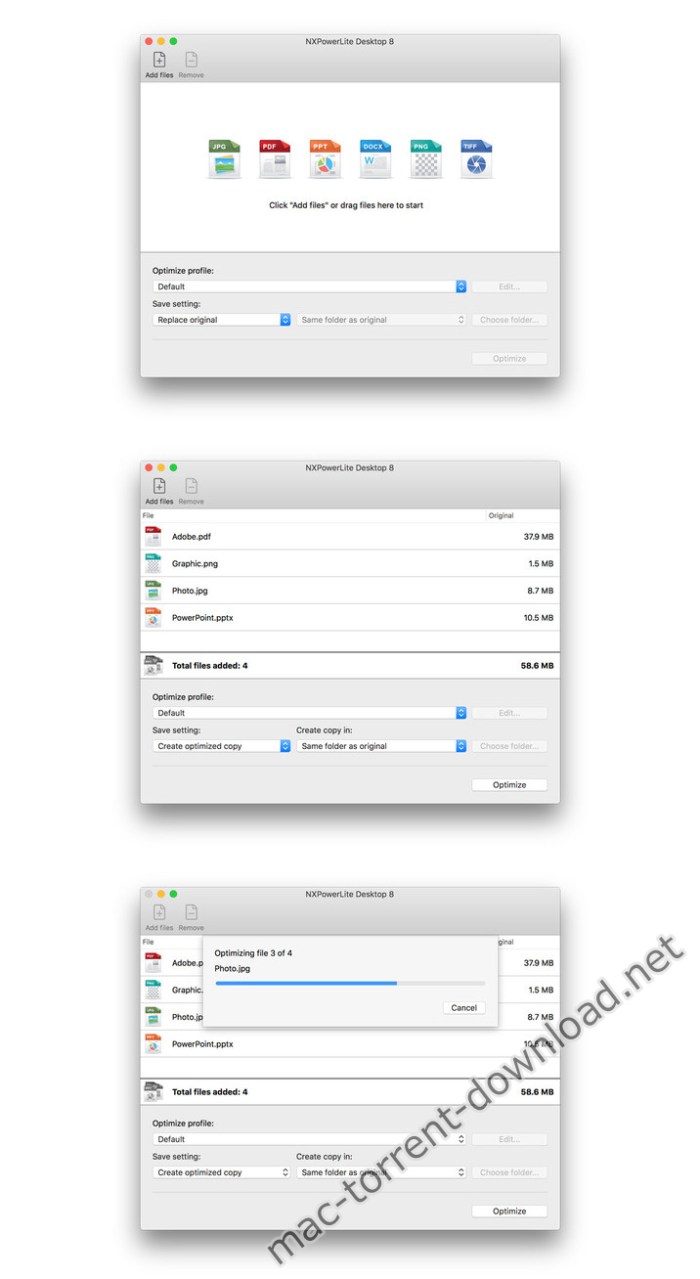
%RATINGS_IMAGES% (%RATINGS_USERS% votes, average: %RATINGS_AVERAGE% out of %RATINGS_MAX%)
You need to be a registered member to rate this.