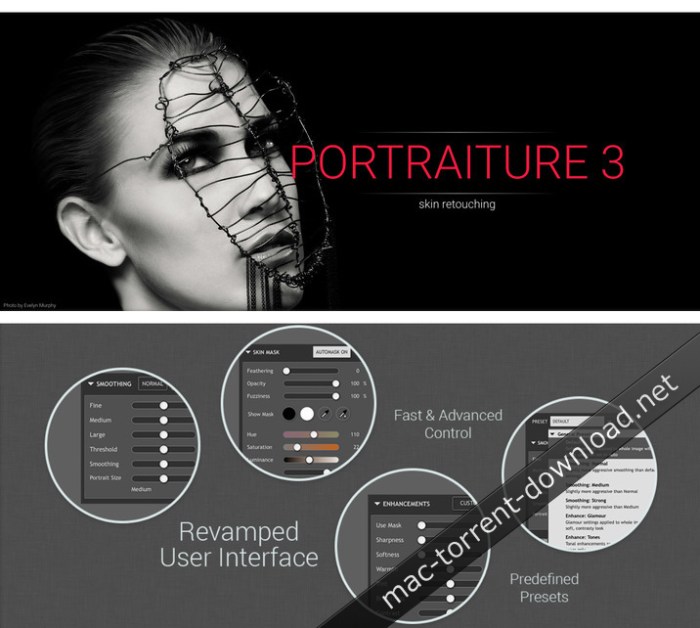| Name |
BusyCal.3.5.4.zip |
| Size |
24.30 MB |
| Created on |
2018-11-21 02:50:24 |
| Hash |
17d6b249290ee73a5cb48364e3e03a051f377748 |
| Files |
BusyCal.3.5.4.zip (24.30 MB) |
Download
BusyCal 3.5.4 macOS
BusyCal 3 is the most powerful, flexible, reliable calendar app for macOS. It’s packed with innovative, time-saving features including customizable views, integrated to dos, travel time, maps, natural language input, weather, moons, graphics, tags and more.
CUSTOMIZABLE VIEWS
BusyCal displays your calendar in Day, Week, Month, Year and List views. What makes BusyCal unique is its ability to customize these views to more precisely meet your needs. You can choose the number of weeks shown per month, or days shown per week, and you can even customize the calendar’s appearance by choosing a font face and size, calendar colors, time format and more.
INTEGRATED TO DOS
In BusyCal, To Dos are integrated into your calendar, display on the date or time they are due, and carry forward until completed. You can also display a To Do List in the sidebar. To Dos in BusyCal are compatible and sync with the Reminders app on Mac and iOS.
INFO PANEL
BusyCal’s info panel enables you to quickly view and edit event details with speed and precision. The info panel can be displayed in the sidebar, as a popup or a floating window. And it’s completely customizable, you can choose from a wide range of attributes to display including time zones, tags, maps, private notes, last edit time and more.
NATURAL LANGUAGE INPUT
BusyCal enables you to create events and to dos using natural language. A preview of the event details are displayed while you type as it recognizes titles, dates and times, locations and more. You can even use it to add contacts or attendees to an event, set alarms, add URLs, and to indicate the calendar to create the event on.
TRAVEL TIME
BusyCal allows you to block out time for walking, driving or taking mass transit to an event or location. You can set a fixed amount of travel time or determine it automatically using the integrated support for Location Services and Apple Maps. You can even receive alerts when it’s time to leave as traffic conditions change.
MENU BAR APP
The BusyCal menu bar app is always running, even when the main BusyCal app is not running, so you always have access to your schedule. It displays a mini-month, a scrolling list of your events and to dos, and the weather forecast. You can click on an event to view its details, and create new events and to dos using natural language.
SMART FILTERS
BusyCal’s Smart Filters are a powerful tool for managing your calendar. Smart Filters can be accessed with a keyboard shortcut or a button on the toolbar to display calendar sets (showing/hiding multiple calendars), perform saved searches (events that contain ‘Joe’), apply view settings (an 8-week month view) and much more.
ALARMS
BusyCal displays alarms in a movable, resizable floating window that offers the ability to snooze an alarm for any number of minutes from now or before the start of an event, or snooze multiple alarms at once. And BusyCal Alarms trigger even when the main BusyCal app isn’t running, so you’ll never miss an important appointment.
WEATHER & MOONS
BusyCal displays a live 10-day weather forecast, phases of the moon, and sunrise and sunset times.
GRAPHICS
BusyCal lets you add graphics to your calendar to highlight holidays and special events. You can choose from the built-in Emoji and IconFinder images, or drag images from your desktop or web.
BUSYCONTACTS INTEGRATION
BusyCal integrates with its sister app, BusyContacts, forming a flexible easy-to-use CRM solution. By adding contacts to events in BusyCal, you have instant access to a contact’s email address and phone number, as well as a record in BusyContacts of your interactions with them.
SYNC AND SHARE CALENDARS
BusyCal supports iCloud, Google, Exchange and CalDAV servers, enabling you to sync calendars with other Macs and iOS devices running BusyCal or the built-in Calendar app. This includes the ability to share calendars, schedule meetings, and view the availability of others.
OS Version: OS X 10.11 or later
Web Site: https://www.busymac.com
Mac App Store: https://itunes.apple.com/app/busycal-calendar-reminders/id1173663647?mt=12
What’s New in BusyCal 3.5.4
- Fixed codesigning issue, causing some users to be prompted for their iCloud account info again
- Improved handling of exchange autodiscovery
- Improved importing malformed .ics meetings
- Improved fetching of malformed subscriptions
- Improved delegate user checks when notifying users of incoming meeting invitations
- Improved exchange authentication process
- Fixed a bug where disabling sharing on a shared iCloud calendar wouldn’t work
- Fixed a bug that would clear preferences, including those for smart groups, for some users
- Fixed coloring of tentative meeting invites
- Fixed a crash when printing for macOS 10.13 and below
- Fixed handling of unknown inbox notifications, which was causing a crash for some users
- Fixed WebDAV subscriptions not syncing over iCloud
- Fixed an issue where reminders would still be displayed for certain disabled CalDAV services
- Fixed overlapping sync indicator
- Fixed white textfield, appearing in dark mode, while replying to invites
- ‘Holiday is observed’ setting is now preserved in case the server updates the event without a modification date
- Ongoing stability improvements