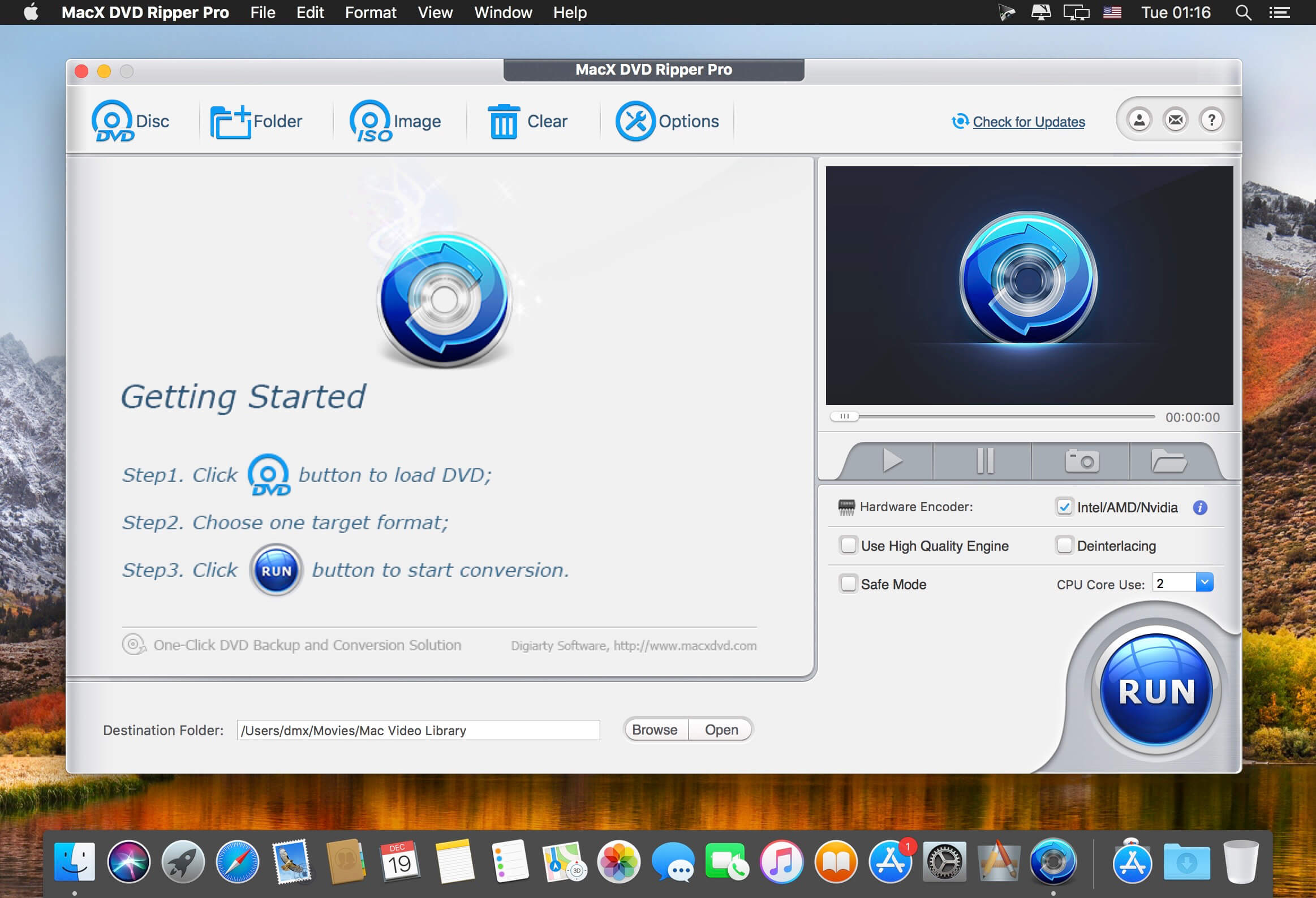Tipard DVD Creator for Mac 3.1.72
Name: Tipard DVD Creator – Make/Burn DVD with Any Video
Version: 3.1.72
Developer: Tipard Studio
Mac Platform: Intel
OS Version: OS X 10.7 or later
Includes: Pre-K’ed (TNT)
Web Site: http://www.tipard.com/dvd-creator-for-mac/
Mac App Store: https://itunes.apple.com/app/any-dvd-creator-make-burn-dvd-with-any-video/id669834982?mt=12
Overview
Any DVD Creator is easy and fast DVD burning software for any videos to DVD creation. This creating DVD software allows you to create DVD from MP4, AVI, MKV, VOB, MPG, MPEG, WMV, MOV, FLV, AVCHD, 3GP video, any HD video, downloaded video and so on. Serving as the best DVD menu creator, it enables you to make DVD with multiple DVD menu templates and DIY DVD menu. What’s more, it has a built-in player and editor to preview and edit your DVD video files before burning.
What Any DVD Creator does for you?
1. Create personalized DVD movies from all popular SD/HD video formats, including AVI, MP4, MPG, MPEG, 3GP, WMV, ASF, RM, RMVB, DAT, MOV, AVCHD, MTS, M2TS, MKV, H.264, H.265, etc.
2. Make DVD disc, DVD folder, iso files with homemade movies recorded by camcorder/camera, iPhone, iPad, Samsung, HTC and other devices.
3. Convert any movies and TV shows to DVD with high quality and fast speed.
4. Fully compatible with the latest OS X.
5. Free customize DVD with various menu templates.
6. Free personalize video effects by trimming, cropping, merging and watermarking video for DVD movie output.
7. Highly compatible with DVD-5, DVD-9; DVD-R, DVD+R, DVD-R DL, DVD+R DL, DVD-RW, DVD+RW.
Key Features:
1. Make DVDs from MP4, AVI, MOV, homemade movies, etc.
Any DVD Creator owns the ability of burning DVD from any video formats.
It can make AVI to DVD, MP4 to DVD, MPEG to DVD, WMV to DVD, MOV to DVD, and more video/audio formats like MKV, MTS, VOB, 3GP, FLV, 3G2, M2TS, F4V, MPG, MPEG, TS, TRP, TP, DAT, M4V, ASF, MP3, etc. even 1080p HD video to DVD with ease. Besides, if you record own movies by iPhone 7/7 Plus/
SE/6S, iPad Pro, you can also simply create DVD with the powerful DVD Burner.
2. Free and numerous DVD Menu Templates
This Any DVD Creator provides many free DVD menu templates and you can easily find a template that perfectly decorates the theme of your DVD movie. You can also make DVD menu more impressive using templates and custom the background image and music.
3. Merge several video files into one to create a complete DVD video/movie.
With the easy-to-use DVD Creator, you can merge many video segments into one and create it to a DVD movie by one click.
4. Free and special effects to individualize video with the DVD authoring and customization software
Animal, scenery, festival, plant, city and other scenes are provided free for you to set as the background of the menu. In addition, you can select the style from fashion, classic, fresh, kinetic, etc. to customize your video style, add text to video as title which the font, color and size is available for you to adjust. When burning multiple files, you have choice to decide your favorite video as the opening film. The basic editing function can also help you trim, crop and watermark DVD video easily.
5. Preview and play DVD video before creating
The Any DVD Creator also works as DVD player for you to play and preview DVD movie and audio before burning DVD.
Support Input File Formats
Audio (Audio track): MP3, MP2, AAC, AC3, WAV, WMA, M4A, RM, RAM, OGG, AU, AIF, AIFF, APE, FLAC, etc.
Video: MPG, MPEG-1, MPEG-2, MPEG-4, MJPEG, DAT, MP4, M4V, TS, MTS, M2TS, RM, RMVB, WMV, ASF, MKV, AVI, 3GP, 3G2, F4V, FLV, SWF, MPV, MOD, TOD, QT, MOV, DV, DIF, MJPG, MJPEG, TP, TRP, WebM, NSV, etc.
HD Video: MTS, TS, M2TS, MPG, MPEG, MP4, WMV, QuickTime HD MOV, etc.
Support Output File Formats
Video: DVD disc, DVD Folder, DVD ISO files
What’s New in Tipard DVD Creator 3.1.72
- Release notes not available at the time of this post.