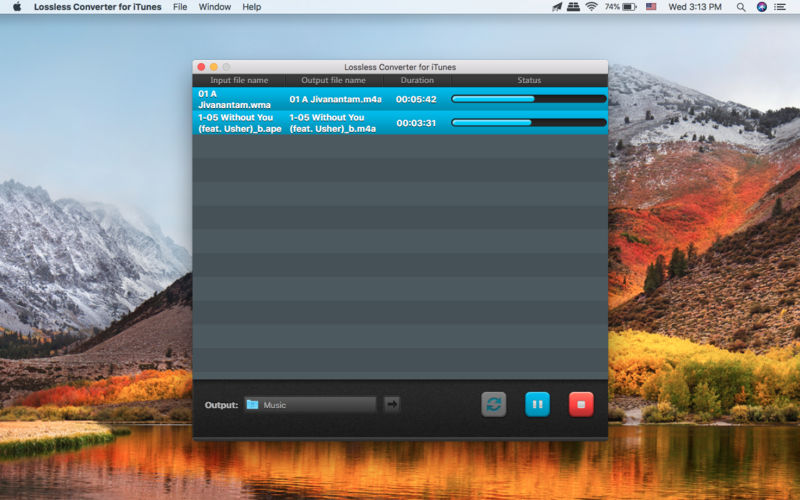| Name |
InstaBro.app.zip |
| Size |
12.74 MB |
| Created on |
2018-01-23 06:06:09 |
| Hash |
413d6dc3933b25e8240050d87b8f2bbc49c15cdb |
| Files |
InstaBro.app.zip (12.74 MB) |
Descriptions for InstaBro 5.2.4
Name: InstaBro
Version: 5.2.4 Build 151
Released: Jan 22nd, 2018
Developer: Boris Karulin
Mac Platform: Intel
OS Version: OS X 10.11 or later
Processor type(s) & speed: 64-bit processor
Includes: K
Web Site: http://instabro.boriskarulin.com/
Overview
Download all the images associated with a certain Instagram account with the help of this simple macOS application that can handle multiple sources
!nstaBro (formerly known as InstaBro) is designed to help you download images and video content uploaded on different Instagram accounts. The app can work with multiple sources, includes previewing capabilities, and can batch download files.
Preview the media content associated with public or private Instagram accounts
To start using the !nstaBro application, you must begin by adding Instagram accounts to your collection. To add an account, activate the appropriate panel by going through the Accounts menu or by using the Shift + Command + A hotkey.
The next step is to input the username for the Instagram account. !nstaBro will automatically search the Instagram website to check if the typed username is valid and only then allows you to add it to your collection.
Note that you need to sing into your own Instagram account to gain access to private postings, but otherwise, you should be able to add for processing any public Instagram account.
Download image or video files uploaded on a particular Instagram page
Within the !nstaBro main window, you can view the media content associated with each Instagram account together with image thumbnails.
If you switch to the list viewing mode, you can also see the entry's caption, date, file type, width, height, the number of likes or comments, and the file ID.
All you have to do next is select the output location and press the “Download All” button placed in the bottom right corner of the app’s main window. You can also choose to download only the currently selected entries.
Browse and download media content published on different Instagram accounts
All in all, !nstaBro offers you the possibility to batch download Instagram content with ease. Just input the accounts you want to process, preview the photo or video content together with the associated metadata, and select the entries you wish to save to your drive.
What’s new in InstaBro 5.2.4
January 22nd, 2018
- [bug fix] Adding hashtag fixed.