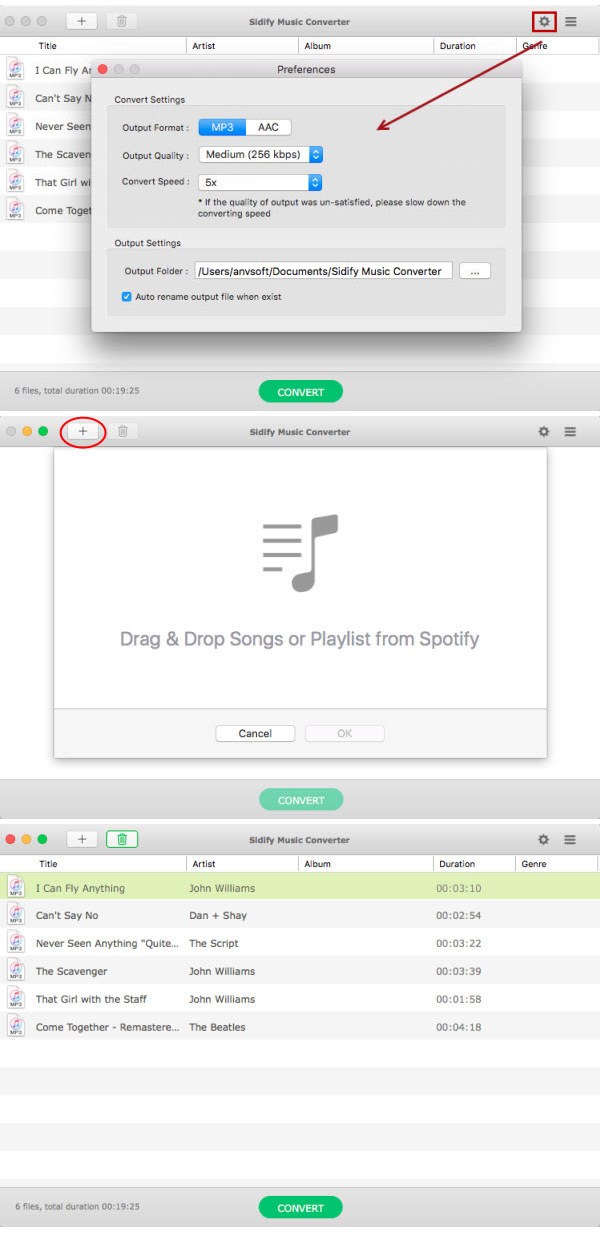| Name |
SubPainter201731Mac [k].zip |
| Size |
1.28 GB |
| Created on |
2017-11-05 06:40:29 |
| Hash |
d97c7f55b98c36599ade9f3d5802045bc4e75403 |
| Files |
SubPainter201731Mac [k].zip (1.28 GB) |
Descriptions for Allegorithmic Substance Painter 2017.3.1.1893
Name: Substance Painter
Version: 2017.3.1 Build 1893
Released: Oct 27th, 2017
Developer: Allegorithmic SAS
Mac Platform: Intel
OS Version: OS X 10.10 or later
Processor type(s) & speed: 64-bit processor
Includes: K
Web Site: https://www.allegorithmic.com/products/substance-painter
Overview
It makes it easy for you to give your 3D gaming models very realistic textures, effects and appearances, with the help of its advanced particle brushes
Considering the level reached by the gaming industry today, there is no doubt that the need for extensive software solutions for creating and polishing 3D models is steadily rising.
Artist-friendly and powerful 3D painter
One such software solution is Substance Painter, a powerful and full featured 3D painting application that aims to provide you with an extensive set of tools for creating exquisite and realistic textures for your 3D models.
Upon first starting the app, you are greeted by a black themed user interface that follows the same visual layout as many other products of this kind, with a collection of almost too small buttons and a multitude of panels well organized around the work-space, making everything easily reachable all the time.
Bundles the latest texturing technologies that should keep both game developers and artists alike happy
A very good piece of news is the fact that Substance Painter enables you to create comprehensive maps that can be implemented in games that use the Physical Based Shaders engine. Another plus is the fact that you have the possibility to accurately review your work with the help of a physically based viewport (PBR).
Continuing with some more geeky stuff, Substance Painter comes with full integration for Yebis 2, one of the world’s best post processing software, fact that will provide your gaming 3D models with modern and crisp optical effects by adding anti-aliasing, color correction, depth of field, glare, and bloom, just to name a few.
Comprehensive software solution for 3D painting
It seems that when it comes to 3D rendering, Substance Painter has it covered pretty well, but the the app’s best part is by far its set of brushes, with a special attention towards the particle brushes.
With the help of these powerful particle brushes, you can add realistic and customizable effects to your objects in such a detailed matter, that your imagination and level of skill could very well be the only limit.
One aspect to keep in mind though, in its current development stage, Substance Painter isn’t what you would call smooth running, with a small collection of interface glitches that require some attention in order to keep everything in check.
Still a young project, but, after a time, it might just become the industry’s standard
As a verdict, Substance Painter is a powerful texturing application that has a lot going for it in terms of effects, support for the newest consoles and games thanks to its Physical Based Shaders engine, while not the best, a fairly intuitive interface, and of course, the game changing particle brushes.
What’s new in Substance Painter 2017.3.1.1893
Added:
・[Export] Allow to export the mesh from a project
・[Shelf] Remove "Sub-Shelf" from the tabs titles
・Save post-process settings in templates
・Make the TDR message more understandable
・Improve Settings window to report errors
Fixed:
・Crash when deleting several sub-shelves
・Crash when switching from a level to something else during an engine computation
・[Mac] Crash on Intel GPU during engine computations
・[Mac][Viewport] Bad performances when dithering is enabled
・[Mac] MacOS 10.13 is recognized as "Unknown version" in the log file
・[Baker] Baking with a cage doesn't work anymore
・[Layers] Ctrl + C shortcut (copy action) doesn't work anymore
・[Layers] Pasting layers doesn't refresh UI with anchor's references
・[Anchor] Duplicate or Copy/Paste Layer with References breaks links
・[Export] 8K export can crash or deadlock application in some cases
・[Export] Multiple issues in generated glTF file format
・[Import] Re-importing a mesh with the same filename doesn't work anymore
・[Plugin] Auto-save window always appear on top of everything
・[UI] Infinite loop when you Press "Escape" on the TDR Dialog
・[UI] Reset UI display a second title bar on the shelf window