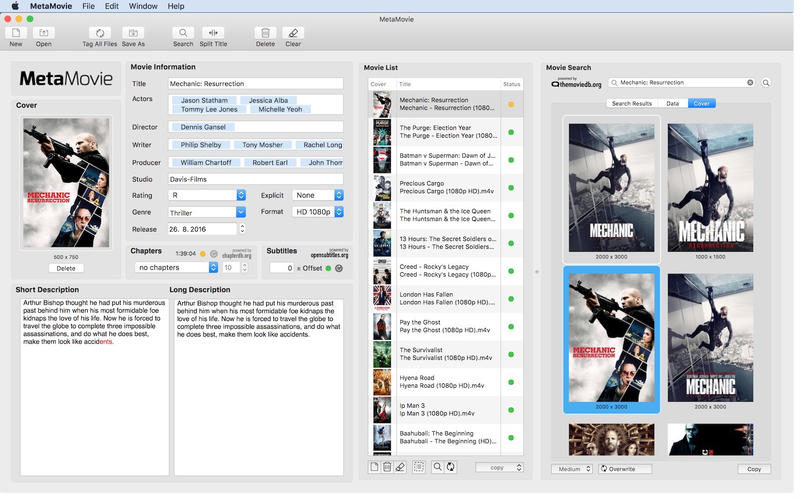| Name |
aiseesoft.mac.video.converter.ultimate.v9.0.18 |
| Size |
63.13 MB |
| Created on |
2016-03-12 23:31:13 |
| Hash |
72410c92bac077e0cb6e3f0b0371f842b8f73cae |
| Files |
Aiseesoft_Mac_Video_Converter_Ultimate_v9.0.18/Aiseesoft_Mac_Video_Converter_Ultimate_v9.0.18.zip (63.13 MB)
Aiseesoft_Mac_Video_Converter_Ultimate_v9.0.18/Torrent compartido por MacAPPS para torrentland.li.txt (0.05 kB)
Aiseesoft_Mac_Video_Converter_Ultimate_v9.0.18/Torrent downloaded from MacAPPS at FlashTorrents.org.txt (0.06 kB)
Aiseesoft_Mac_Video_Converter_Ultimate_v9.0.18/Torrent downloaded from MacAPPS at torrent-core.org.txt (0.05 kB)
Aiseesoft_Mac_Video_Converter_Ultimate_v9.0.18/Torrent downloaded from MacAPPS torrents at btstor.cc.txt (0.12 kB) |
Description
Name: Aiseesoft Mac Video Converter Ultimate Version: 9.0.18 Supported OS: Mac OS X 10.5 or above (Mac OS X 10.11 El Capitan) Processor: Intel® processor RAM: 512MB RAM, Super VGA (800×600) resolution, 16-bit graphics card or higher More information: http://www.aiseesoft.com/mac-video-converter-ultimate/ DESCRIPTION: The best Mac video software ever, allowing users to easily download, convert and edit videos including 4K videos as well as homemade DVDs on Mac. Keep perfecting. Now Aiseesoft Mac Video Converter Ultimate is greater than ever before. Enhance video quality for clearer visual experience (New) The new-added video enhance function makes it possible to edit your video easily. You are able to make your video clearer by upscaling video resolution from SD to HD, optimizing the brightness and contrast to make your video more enjoyable. In addition, this new-added function allows you to remove the tiresome video noise so that the video can be cleaner than the former one. Other editing functions such as Crop, Effect, and Watermark can bring out a more vivid video effect. Rotate and flip video file with one click (New) People are more willing to record videos with phone for it is convenient for carrying wherever you go. While when you transfer the phone recorded video to computer, it may display sideways and worse upside down. The video rotate function makes it easy to adjust your video to the right angle. You can rotate the video 90 clockwise or 90 counter clockwise, and flip the video vertically or horizontally within only one click. Download and save online videos on Mac, including 4K videos With this Mac video software, downloading videos from YouTube, Vevo, Vimeo, Dailymotion, Metacafe, Yahoo and Facebook has never been easier. It supports all available YouTube formats (MP4, FLV, WebM) for any video quality (from 360p up to 3072p) and easily downloads all new 1080p FULL-HD videos, 2k-resolution videos, 4k-resolution videos or even 3D videos, preserving 100% of the original YouTube video's quality. Highest sound quality is available with M4A, MP3, MP4, AAC, FLV and HD formats! The best part is that you can convert the downloaded YouTube videos to as many as 432 video/audio profiles for various devices. Support converting videos to and from 4K UHD It can convert home DVDs and videos to all popular video formats including MOV, AVI, MP4, MPG, MKV, HD MP4, HD MOV, etc. It also supports 4K converting, which means you can use it to convert all leading standard and high definition video formats to and from 4K video/audio formats. It supports every popular 4K encoding technology, including H.265/HEVC, H.264, MPEG, Xvid, VP8, VP9, etc. It supports the latest Mac OS X El Capitan. High compatibility makes it suitable for all Mac users. Edit your videos Adjust video brightness, contrast, saturation, hue and volume control. Remove a section that is not pertinent to the message of your video. Extract multiple segments from any video clip. Crop letterbox or pillarbox from video clips. Add text or image watermarks to personalize your video. Preview your edited video in real time, to ensure optimal results are achieved. Play and watch videos on iPad, iPhone, Kindle Fire, PS3, Android devices and more With this exceptional video software for Mac, converting home DVDs and videos to various popular personal devices has never been easier. It offers preset profiles that include the highest quality video settings for iPhone, iPad, iPod, Samsung Galaxy, Nokia Lumia, BlackBerry, Google Nexus, Moto X, Kindle Fire, etc. Convert 2D home DVD/video to Anaglyph, Side-by-Side or Top/Bottom 3D This Mac video software acts as a 2D to 3D conversion tool, helping users convert any standard 2D video to Anaglyph (ten types), Side by Side (Half-Width/Full), Top and Bottom (Half-Height/Full) 3D files in a variety of formats like AVI, MP4, MKV, FLV, etc. allowing playback on portable 3D video devices, computers (PC/Mac), or 3D TVs. It allows you to switch L/R image and change the 3D scene depth as desired. What's New in Aiseesoft Mac Video Converter Ultimate 9: - Upscale video resolution, enhance video brightness/contrast and remove video noise (New) - Rotate and flip the video to meet your need (New) - Enhance video quality for clearer visual experience (New) - Rotate and flip video file with one click (New) Supported Video Sites YouTube, Vevo, Vimeo, Dailymotion, Metacafe, Yahoo, Facebook Supported Input File Formats Online video sites: YouTube ( http://www.youtube.com ) Metacafe ( http://www.metacafe.com ) Vimeo ( http://vimeo.com ) Yahoo ( https://www.yahoo.com ) CBS (http://www.cbs.com) Niconico (http://www.nicovideo.jp/) Facebook ( https://www.facebook.com ) Dailymotion ( http://www.dailymotion.com ) Vevo ( http://www.vevo.com ) TED (http://www.ted.com) youku (http://www.youku.com) DVD: Home DVD 4K UHD Video Formats: MP4, TS, MKV, AVI, FLV, WebM, MOV, MXF 4K UHD Encoding: H.265/HEVC, H.264, MPEG, XviD, VP8, VP9 HD Video: MPEG2 HD Files (*.mpg;*.mpeg) MPEG4 HD Files (*.mp4) QuickTime HD Files (*.mov)WMV HD Video Files (*.wmv) HD TS, HD MTS, HD M2TS, HD TRP, HD TP SD Video: 3GP (*.3gp;*.3g2), AVI, DV Files (*.dv;*.dif), Flash Files (*.flv;*.swf;*.f4v), MOD, MJPEG (*.mjpg;*.mjpeg), MKV, MPEG (*.mpg;*.mpeg;*.mpeg2;*.vob;*.dat), MPEG4 (*.mp4;*.m4v)MPV, QuickTime Files (*.qt;*.mov), Real Media Files (*.rm;*.rmvb), TOD, Video Transport Stream Files (*.ts;*.trp;*.tp), Windows Media Files (*.wmv;*.asf) Audio: AAC, AIFF Files (*.aif;*.aiff), CUE, FLAC, M4A, MPEG Files (*.mp3;*.mp2), Monkey's Audio Files (*.ape), Ogg, Raw AC3 Files (*.ac3), Real Audio Files (*.ra;*.ram), SUN AU Files (*.au), WAV, WMA Supported Output File Formats Video: MPG, MPEG-1, MPEG-2, MPEG-4, H.264, H.264/MPEG-4 AVC, DivX, XviD, AVI, FLV, MP4, M4V, MKV, MOV, 3GP, 3G2, MTV, SWF, WMV, ASF, DPG, TS, DV, VOB, AMV, WebM HD Video: H.264/MPEG-4 AVC, AVI, ASF, MKV, MOV, MPG, TS, WMV, MP4, WebM 4K UHD Video: 4K H.265/HEVC Video(*.mp4), 4K H.265/MPEG-4 AVC Video(*.mp4), 4K MPEG-4 Video(*.mp4), WebM-VP8 4K WebM Video(*.webm), WebM-VP9 4K WebM Video(*.webm), 4K H.264 TS Video(*.ts), 4K AVI Video(*.avi), XviD 4K Video(*.avi), 4K H.264 FLV Video(*.flv), 4K MKV Video(*.mkv), YouTube 4K Video(*.mp4) 3D Video: MP4 Side by Side 3D, MP4 Top and Bottom 3D, MP4 Anaglyph 3D, MKV Side by Side 3D, MKV Top and Bottom 3D, MKV Anaglyph 3D, TS Side by Side 3D, TS Top and Bottom 3D, TS Anaglyph 3D, AVI Side by Side 3D, AVI Top and Bottom 3D, AVI Anaglyph 3D, FLV Side by Side 3D, FLV Top and Bottom 3D, FLV Anaglyph 3D Audio: AAC, AC3, AIFF, AMR, AU, FLAC, M4A, MKA, MP2, MP3, OGG, WAV, WMA Supported Devices Apple: iPhone 6, iPhone 6 Plus, iPhone 5s/5c, iPhone 5, iPhone 4S/4, iPhone 3GS, iPhone iPad Air, iPad mini with Retina Display, iPad mini, iPad 4, the new iPad, iPad 2 iPod, iPod nano, iPod classic, iPod touch Apple TV Android: Samsung Galaxy, Google, Motorola, LG, Sony, HTC Game hardware: PS4, PS3, PSP, Wii, NDS, Xbox Supported Video Editing Software Editing software: iMovie, Final Cut Pro, Final Cut Express, Sony Vegas, Adobe Premiere, Avid Media Composer, etc. Aiseesoft Video Converter Ultimate tiene un buen rendimiento en la conversión de DVD y archivos de vídeo a formatos populares de vídeo y archivos de vídeo, incluso en 3D con una excelente calidad de imagen. Además, puede extraer pistas de audio de archivos de vídeo y DVD, y luego convertirlo a formatos de audio populares. Puede también ser utilizado como un editor de vídeo que le permite ajustar el efecto de vídeo, recortar clips de vídeo, vídeo recortar, añadir marcas de agua a Video y combinar varios archivos de código fuente en una sola. Convertir el vídeo a los archivos de vídeo HD/3D Con este software de conversión de vídeo increíble, se puede convertir el vídeo a vídeo de alta definición de extraordinaria experiencia visual, incluyendo HD AVI, WMV HD, HD MOV, TS, HD MP4, etc Además, le permite convertir archivos de vídeo a vídeo en 3D. Cinco modos disponibles: anaglifo (rojo / cian), De lado a lado (Full), Side by Side (ancho medio), Arriba y Abajo (Full), superior e inferior (media altura). Video Converter Ultimate es una buena opción para usted para convertir video HD a video SD o simplemente convertir entre diferentes formatos populares de vídeo SD. Además, será un buen ayudante para cambiar el tamaño de los clips de vídeo sin perder demasiada calidad. Convierte DVD a formatos de vídeo 2D/3D Usted puede fácilmente convertir DVD a vídeo en MP4, AVI, WMV, 3GP, FLV, y un montón de otros formatos. Además, este soporte de software de conversión de DVD de conversión de DVD a archivos de vídeo en 3D. Puede ayudarle a convertir vídeo y DVD a diferentes formatos de salida con una sola conversión. Además, este DVD Ripper soporta la conversión por lotes, lo que le permite fácilmente convertir varios archivos a la misma o diferentes formatos de vídeo con una sola conversión. Los ajustes por defecto para los dispositivos populares Video Converter Ultimate ofrece muchas configuraciones predeterminadas para iPhone / iPad / iPod (iPod Touch y el iPhone 5 5 incluyo), dispositivos Android, dispositivos de Samsung y otros dispositivos populares. Para ver películas en DVD o archivos de vídeo en movimiento, simplemente convertir DVD y vídeos a formatos de dispositivos optimizados con gran calidad de imagen. Lo que hay que hacer es seleccionar la categoría del dispositivo de acuerdo con su propio dispositivo de la lista de perfiles, y luego elegir el formato de salida que desee
Video