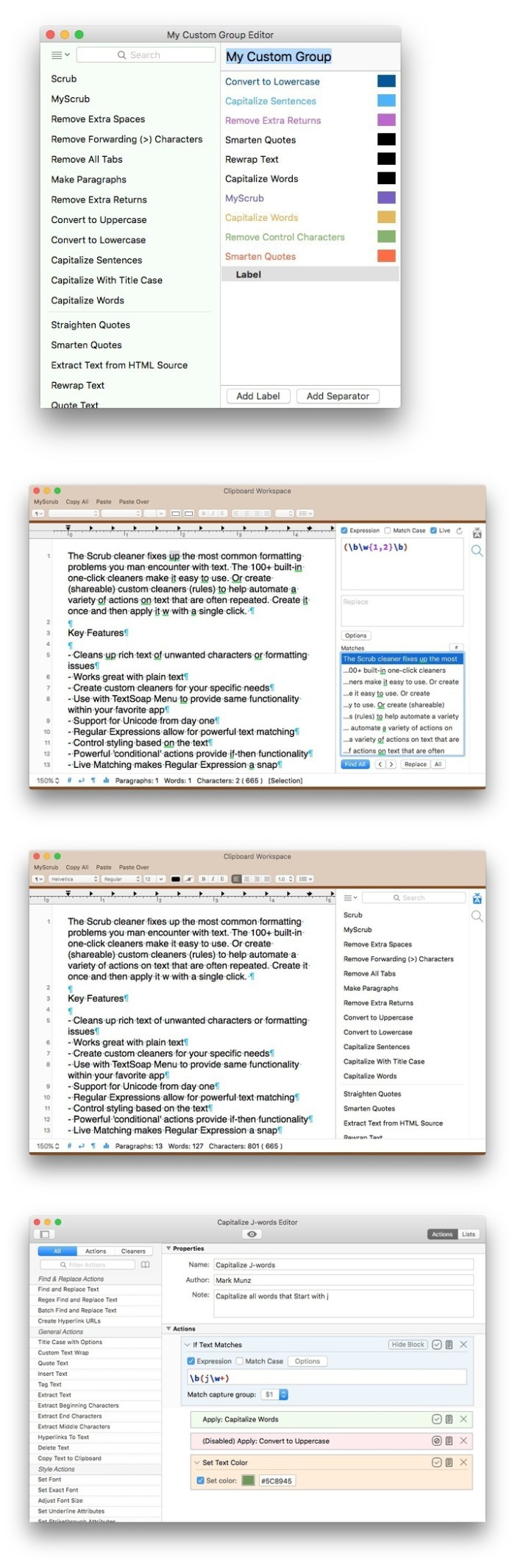Descriptions for TextSoap 8.4.6b5
Name: TextSoap
Version: 8.4.6 Build 2204 Beta 5
Developer: unmarked software
Mac Platform: Intel
OS Version: OS X 10.10 or later
Processor type(s) & speed: 64-bit processor
Includes: Pre-K’ed (TNT)
Web Site: http://www.unmarked.com
Overview
Easy to use macOS utility that offers you the possibility to quickly clean your text by removing unnecessary paragraphs, tabs, and so on
Processing poorly formatted text is both a time consuming and extremely tedious task: TextSoap is a simple Mac app that can help you clean up your text content by applying predefined rules, or by creating your own presets.
Straightforward text processing utility featuring a wide collection of cleaning presets
The TextSoap main window is organized in two main areas: on the left you can see the editor box where you must paste the text you want to fix, while on the right you get to view the list of available presets, and choose to one you want to apply.
To help you find the cleaner you need faster, TextSoap keeps them organized by category: standard, basics, email, typographical, case conversions, text quoting, remove extraneous, paragraph rulers, markdown, HTML, and Plist.
At the same time, via the cleaners editor window you get to create your own categories and include both default and user defined presets.
Define you own custom cleaning routine and apply it to your text with a simple mouse click
At the same time, in the Cleaners Editor window, you have the option add any of the available cleaning patterns to your MyScrub list, and combine them anyway you like. The MyScrub button is placed in the top toolbar of the TextSoap main window, so you will be able to apply the rules to any text in no time.
By default, TextSoap adds an entry to the OS X Service contextual menu that enables you to quickly send any text snippet to the TextSoap main window for cleaning.
However, TextSoap also offers you the possibility to include your custom cleaner groups in the contextual menu, which means that you will have instant access to frequently used functions.
Comprehensive text editing solution that can clean up frequent formatting mistakes in no time
TextSoap is a powerful and full-featured tool to have around if you are constantly working with text that is not formatted correctly, or includes unnecessary elements: the app can apply predefined or custom cleaning patterns in order to get the job done as fast as possible.
What’s new in TextSoap 8.4.6b5
Improved:
- [Direct] New License menu item in App menu to easily view current license info.
- [Direct] License tab now shows current license key.
- [Direct] New Recover option in License dialog to retrieve existing TextSoap 8 license codes.
Screenshots