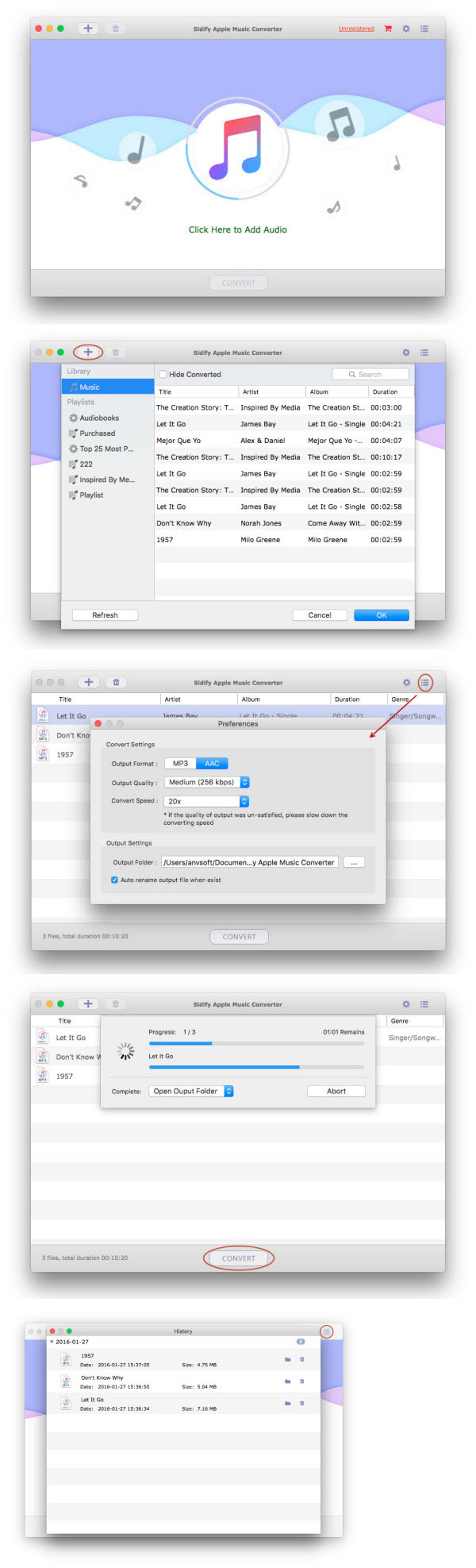| Name |
Photo Mechanic 5.0 |
| Size |
28.24 MB |
| Created on |
2018-03-17 01:00:40 |
| Hash |
3c4970e52c8c3f9f12ea671721adafee1285070f |
| Files |
Photo_Mechanic_5_5.0__build_19252__b2467f1___TNT.rar (28.24 MB) |
Descriptions for Photo Mechanic 5.0
Name: Photo Mechanic
Version: 5.0 build 18040
Released: December 23rd, 2016
Language: English
Mac Platform: Intel
OS Version: OS X 10.6.8 or later
Includes: Pre-Activation (install and play) (TNT)
Web Site: http://www.camerabits.com/
Overview
Powerful image viewing application for Mac OS X that includes tools designed to increase the browsing speed and improve your workflow.
iPhoto, the Apple vetted image browsing application is not the best choice if you need to deal with very large image libraries or if you want to edit the IPTC or EXIF metadata associated to a file. Photo Mechanic is an user friendly image viewer that can help you deal with these details, and more.
Browse your entire disk for images and quickly preview thumbnails for each file
The Photo Mechanic app is focused on speed and its ultimate goal is to help you efficiently manage your photos collection. Since the app includes batch processing capabilities, you will be able to work with groups of images, hence reducing the processing time.
Due to its neatly organized user interface, working with Photo Mechanic is extremely intuitive: on the left side you can view the Navigator panel that provides access to various locations on your drive, while on the right you can preview thumbnails for the images included in each folder.
Preview and edit the metadata associated to your images
Moreover, Photo Mechanic’s top toolbar allows you to adjust the thumbnail size, includes a search bar, enables you to sort the images by different criteria, and allows you to upload the selected files to a server or to burn them on a CD. On the other hand, the bottom toolbar allows you to rate the files, or assign them a label color.
Via the Photo Mechanic Info panel that is generated for each image, you have the opportunity to both visualize and edit the IPTC and EXIF metadata content. As a result, you can add a small description, a headline, keywords, details about the image copyright, location information, and much more.
Powerful image browser that includes efficient library management tools and batch processing capabilities
On the whole, Photo Mechanic proved to be extremely useful during our tests while browsing a large photo collection, and while batch rotating, cropping, resizing, and renaming large sets of images.
In addition, Photo Mechanic can also help you sort your photos with ease and only keeping the best looking ones in your image library, as well as manage the pictures’ metadata very easily.
What’s New in Photo Mechanic 5.0 (build 19252 b2467f1)
- Release notes not available at the time of this post.