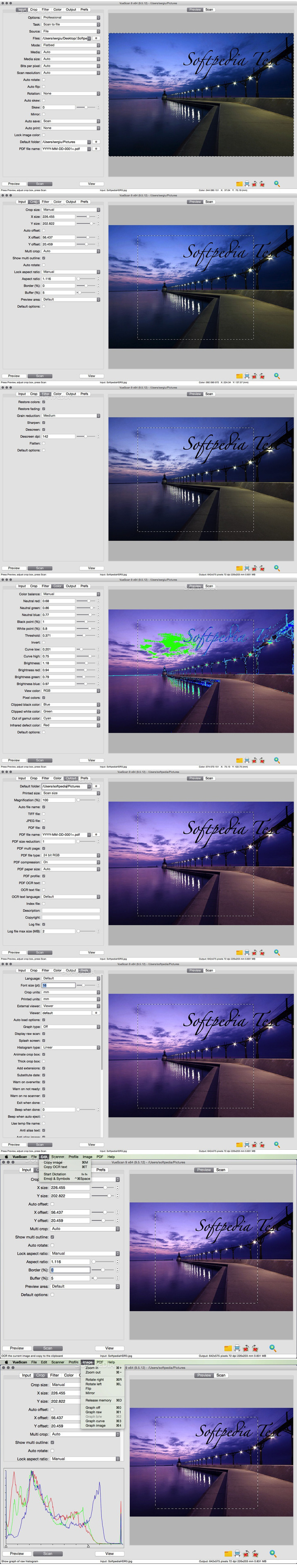Descriptions for VueScan Pro 9.5.85
Name: VueScan for Mac
Version: 9.5.85
Release Date: September 9th, 2017
Mac Platform: Intel
OS version:OS X 10.5 or later
Processor type(s) & speed: 64-bit processor
Includes: Serial
Web Site: http://www.hamrick.com/
Overview
VueScan is a scanning program that works with most high-quality flatbed and film scanners to produce scans that have excellent color fidelity and color balance. VueScan is easy to use, and has advanced features for restoring faded colors, batch scanning and other features used by professional photographers.
Why should you use VueScan?
・Easy to use – just run VueScan, press Preview, adjust the cropping, then press Scan.
・Accurate colors – uses ICC profiles and IT8 calibration.
・Powerful – dozens of advanced options.
・Faster workflow – can edit one image while the next image is being scanned (most scanner software won’t let you work with one image while another is being scanned).
・Simple to install – installing VueScan changes nothing on your system, installs nothing in your operating system and all other scanner software will continue to function.
The list of supported scanners is available here.
http://www.hamrick.com/vuescan/vuescan.htm#supported
The list of supported digital camera RAW files is available here.
http://www.hamrick.com/vuescan/vuescan.htm#rawfiles
What’s New in VueScan Pro 9.5.85
– Fixed problem with Brother MFC-J6930DW duplex scans
– Fixed problem with HP Officejet Pro 8730 duplex scans
– Fixed problem with Epson WF-3720 on Windows
– Fixed problem with Xerox 3635MFP on Windows
– Fixed problem with Canon DR-F120 scanner
Screenshots