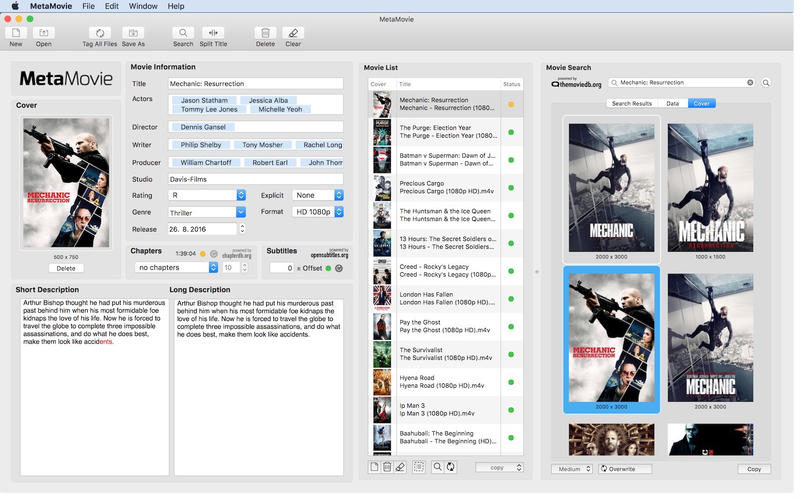| Name |
Calendar 366 II 2.1.0 |
| Size |
13.23 MB |
| Created on |
2018-02-28 03:36:45 |
| Hash |
bf7898f168eabceb4982865381d0bc924a92c69c |
| Files |
Calendar 366 II.app.zip (13.23 MB) |
Descriptions for Calendar 366 II 2.1.0
Name: Calendar 366 II
Version: 2.1.0
Release Date: February 27, 2018
Developer: Vincent Miethe
MAS Rating: 4+
Mac Platform: Intel
OS Version: OS X 10.12.2 or later
Web Site: https://nspektor.com/calendar366/mac
Mac App Store: https://itunes.apple.com/app/calendar-366-ii/id1265895169?mt=12
Overview
The most complete menu bar calendar for events & reminders!
Appointments and reminders, meetings and deadlines, birthdays and dates- make the most of your time with Calendar 366 II!
Anything a calendar can do, Calendar 366 II can do better- and all functions can be adjusted easily and intuitively.
A dentist appointment is not a friend’s wedding- make your date calendar get the difference.
How often and how exactly do you want to be reminded of what’s important?
Create a calendar that matches your preferences and priorities.
INDIVIDUAL DISPLAY
Pick your preferences – year or month, week or day, list or not, from light red to dark blue.
EASY USE
Create your dates by natural text input, for example:
“Meeting tomorrow 10:30-12:00, Alexanderplatz /work”, or “Sauna! next Sunday 3pm-360”, or simply “time to read” – any way you like it.
Easily find and change events & reminders, repeat them, add attachments*, and create notes without any hassle.
CUSTOMIZE YOU MENU BAR
Prefer an icon, time only, date, date & time or even icon, date and time.
No problem. Calendar 366 II is the perfect clock replacement. Design you menu bar as you like!
ENDLESS APPLICATIONS
Sync documents and attachments easily with all devices via iCloud*.
Easily send, accept or decline invitations.
Find a location on the go: simply search, save, and open in Apple or Google maps.
SPEAKS YOUR LANGUAGE
Calendar 366 II is fully localized in English, German, Spanish, French, Japanese and Chinese (Simplified).
MAIN FEATURES AT A GLANCE
• All events and reminders at a glance
• 7 views, 7 themes
• Easy, intuitive creation, copying and moving of appointments and reminders by drag & drop
• Easily invite attendees and manage invitations
• No pre-requisites setup (All macOS supported calendar services available: iCloud, Google, Exchange, Outlook, CalDAV)
• Resizable (Portrait & Landscape)
• All views optimized for portrait or landscape
• Autostart / AutoOpen
• Hotkey
• Shortcuts
• Time zone support
• English, German, French, Japanese, Chinese (Simplified)
• Complex repeating rules
• Weekly numbers
• Complete reminders with one click
…
*Calendar 366 or Calendar 366 II for macOS & iCloud account required
What’s New in Calendar 366 II 2.1.0
New:
• Calendar Sets
• Spotlight Search (requires macOS 10.13 High Sierra)
• Touch Bar Support
• Enable or disable notifications for events and reminders separately
• Today always highlighted
• Italien & Polish localization
Improvements:
• Month View
• Searching email addresses in contacts
• Table/List updating
• Scrollbar in Dark/Darkest mode
• Copy/Paste Custom menu text field
Bug-fixes:
• Completing repeating reminders
• If “Start of week” is not Sunday or Monday
• Maps and Browser opens in background
• Minor bug-fixes…