Application to mirror the screen of your Mac to any Panasonic Smart TV. No wires and no additional hardware needed! You can also stream individual video files from your Mac to your TV. Also, we included the option to watch one window on your Mac, and another window on your TV!
This works on any Panasonic Smart TV from the 2012 models onward.
In using the app, there will be about a second of latency. So this mirroring is not suitable for gaming.
However, it is very suitable for watching movies, giving presentations, watching photos, and much more!
The quality of your experience will be dependent on the quality of your local network. Some tips to enhance the experience:
– Preferably, connect your TV by LAN cable to your router.
– Use an “ac” router. If you don’t have one, then an “n” router.
– Try not to overload your wifi network by moving big files around while you are mirroring.
How the app works:
First, make sure that your Samsung TV is on the same local network and same subnet as your Mac. The TV should not be in screen mirroring mode, but just on “TV” Mode or any HDMI IN port.
After launching the app, you will see the app icon appearing in the top bar of your Mac and the app will look for your TV on the network. It will show your TV when it has found it. Now, you have two options:
Mirror your Mac Screen:
Use this option to put the screen of your Mac on TV. In source, you can select which screen (or attached monitor) you want to display on TV. If you are running multiple applications on your Mac, you can also select which application window you want to see on TV.
Enable Sound: check this to hear the sound of your Mac coming from the TV. You will need the additional (free) audio driver, which you can download here: http://bit.ly/MirrorAudio
Play Video File:
Use this option if you have a video file on your Mac and you want to play just the file on TV. Drop it in the box and it will play on TV.
Settings (the icon in the bottom right of the app): click here to request support from our 24/7 support staff. They usually respond within 2 hours on any query that you might have. If your question is technical, please also include the diagnostics information.
Limitations: Apple has HDCP DRM protection for playing iTunes movies. This means that screen mirroring is not possible when watching movies from iTunes.
When you like the app, please don’t forget to give it a positive rating! Thanks in advance from the AirBeamTV development team!
Compatibility: OS X 10.10 or later 64-bit
Homepage https://geo.itunes.apple.com/app/id1148522522
Screenshots
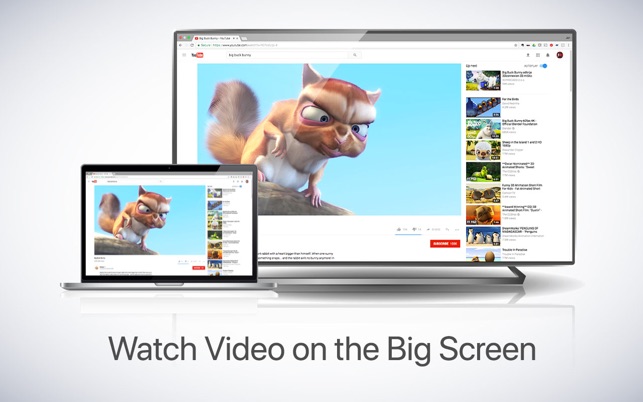
| Name: | Mirror_for_Panasonic_TV_3.6__TNT_Mactorrents.io.dmg |
|---|---|
| Size: | 15 MB |
| Files | Mirror_for_Panasonic_TV_3.6__TNT_Mactorrents.io.dmg[15 MB] |