Yate was developed for people who want complete control over their tagging experience. Supports audio in AIFF, DFF, DSF, FLAC, M4A, M4B, MP3, MP4, STEM.MP4 and WAV files. Supports video in M4V and MP4.
Yate has a long list of features; most importantly, an innovative scripting system called actions. Actions can be used to update all of an album’s tags with a single operation. Yate also supports integration with AcouticBrainz, AcoustID, Beatport, Discogs, iTunes and MusicBrainz. All changes can be easily reverted and individual changes can be undone in any order. Whether you want to automatically or manually tag your files, Yate can do it all!
What’s New:
Version 6.0:
The Action Manager
- Many actions are written which do not require selected audio files. These include actions which dynamically load files, those that manipulate databases, etc. The issue is that actions cannot run without at least one selected file.
- There is a new column in the Action Manager named Always. When the column is enabled, it is treated as a hint to the action runner. The hint is used as follows:
- if files are loaded and at least one is selected, there is no behaviour change.
- if files are loaded and none are selected, one file will automatically be selected. The named variable File Auto Selected will be set to 1.
- if no files are loaded, a temporary file will be supplied and selected. The named variable Temporary File Supplied will be set to 1.When the action terminates, the file is removed. Note that if the file is renamed or moved it will not automatically be removed.
- Note that the All Files column settings are applied before the Always interpretation.
- It is still your responsibility to ensure that selected files are not modified, if that is your intent.
- Actions with the Always setting will be enabled in menus, main window toolbar icons and edit panel action buttons when there are no files selected.
- Two new action statement categories were added: Import/Export and Preferences.
Compatibility: OS X 10.9 or later, 64-bit processor
Homepage https://2manyrobots.com/yate/
Screenshots
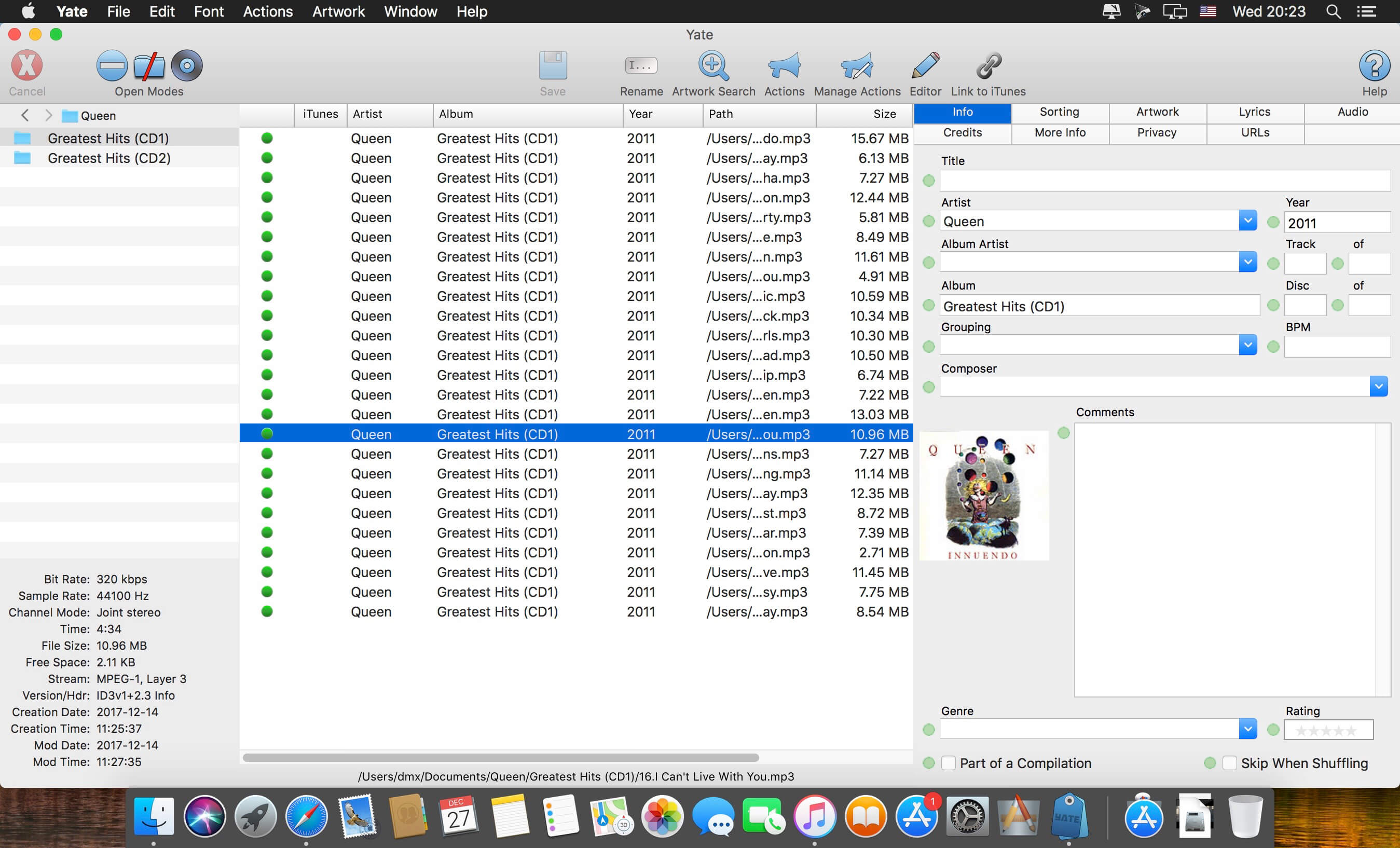
| Name: | Yate_6.2.0.3__TNT_Mactorrents.io.dmg |
|---|---|
| Size: | 20.28 MB |
| Files | Yate_6.2.0.3__TNT_Mactorrents.io.dmg[20.28 MB] |