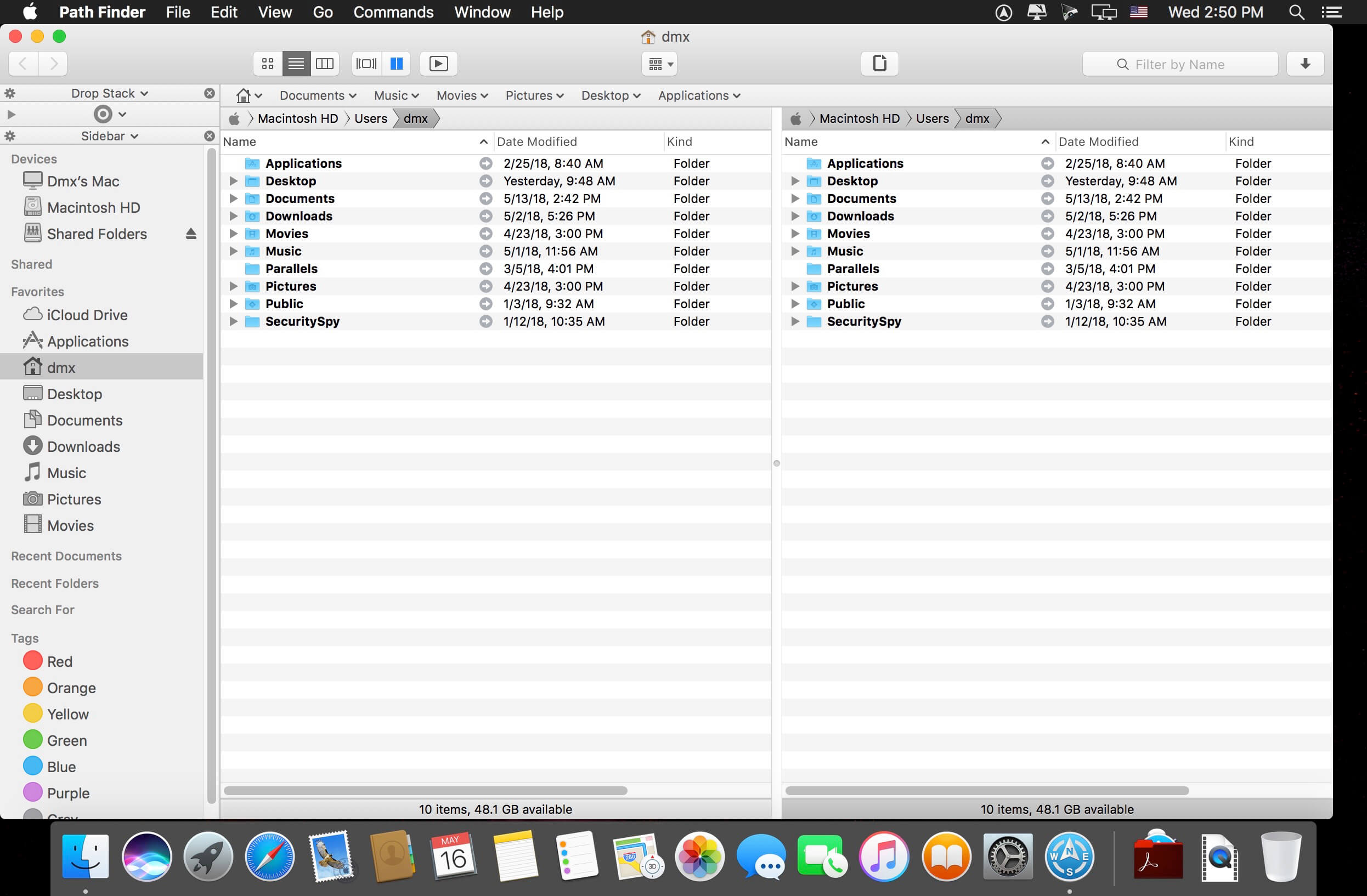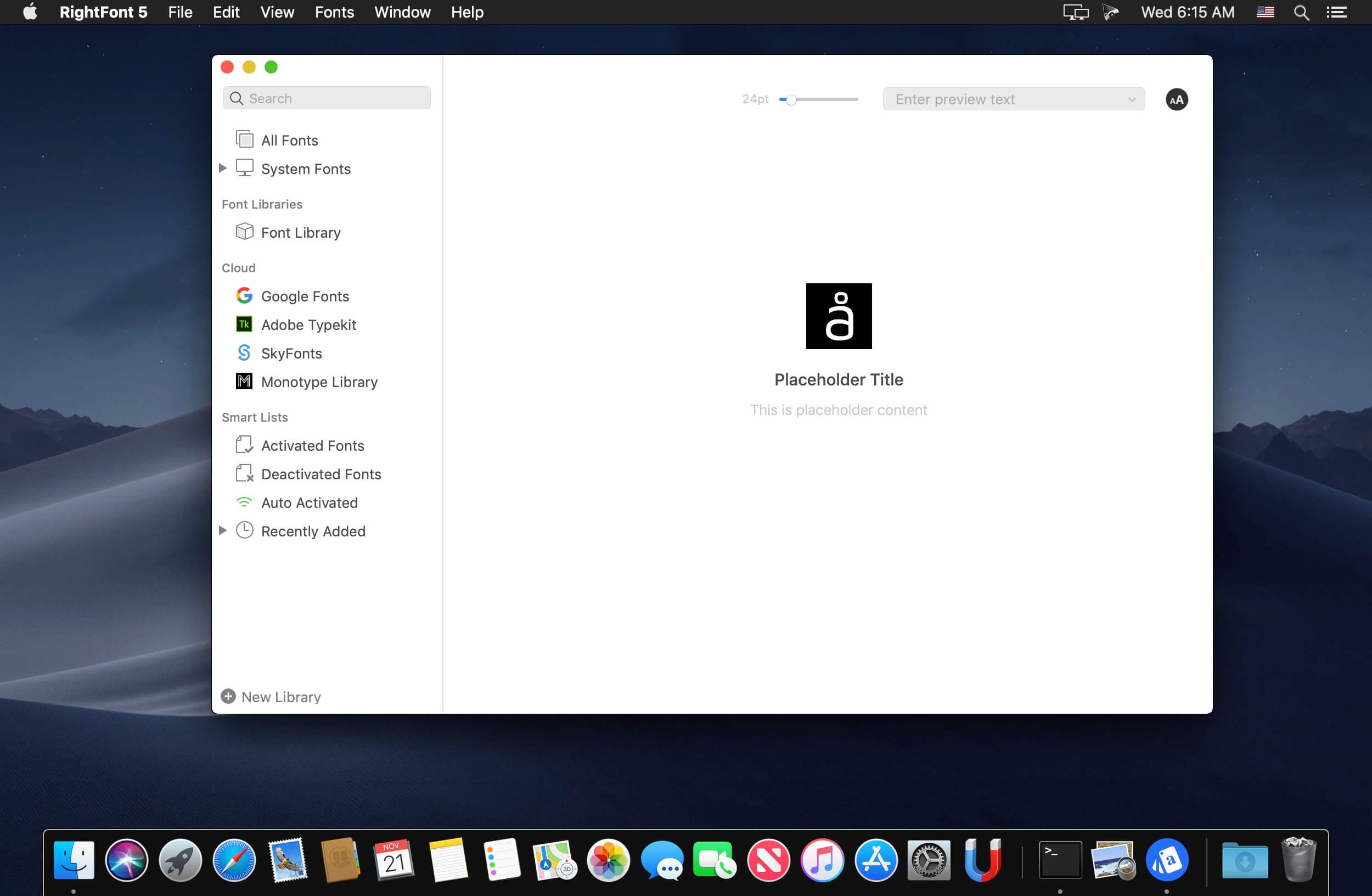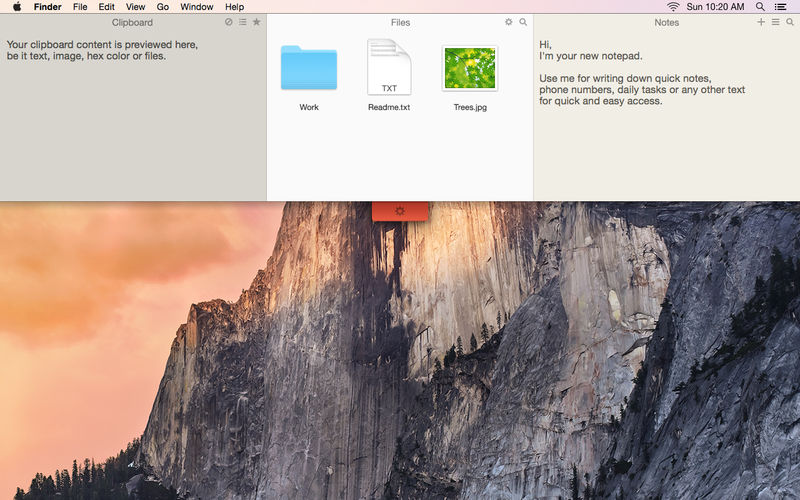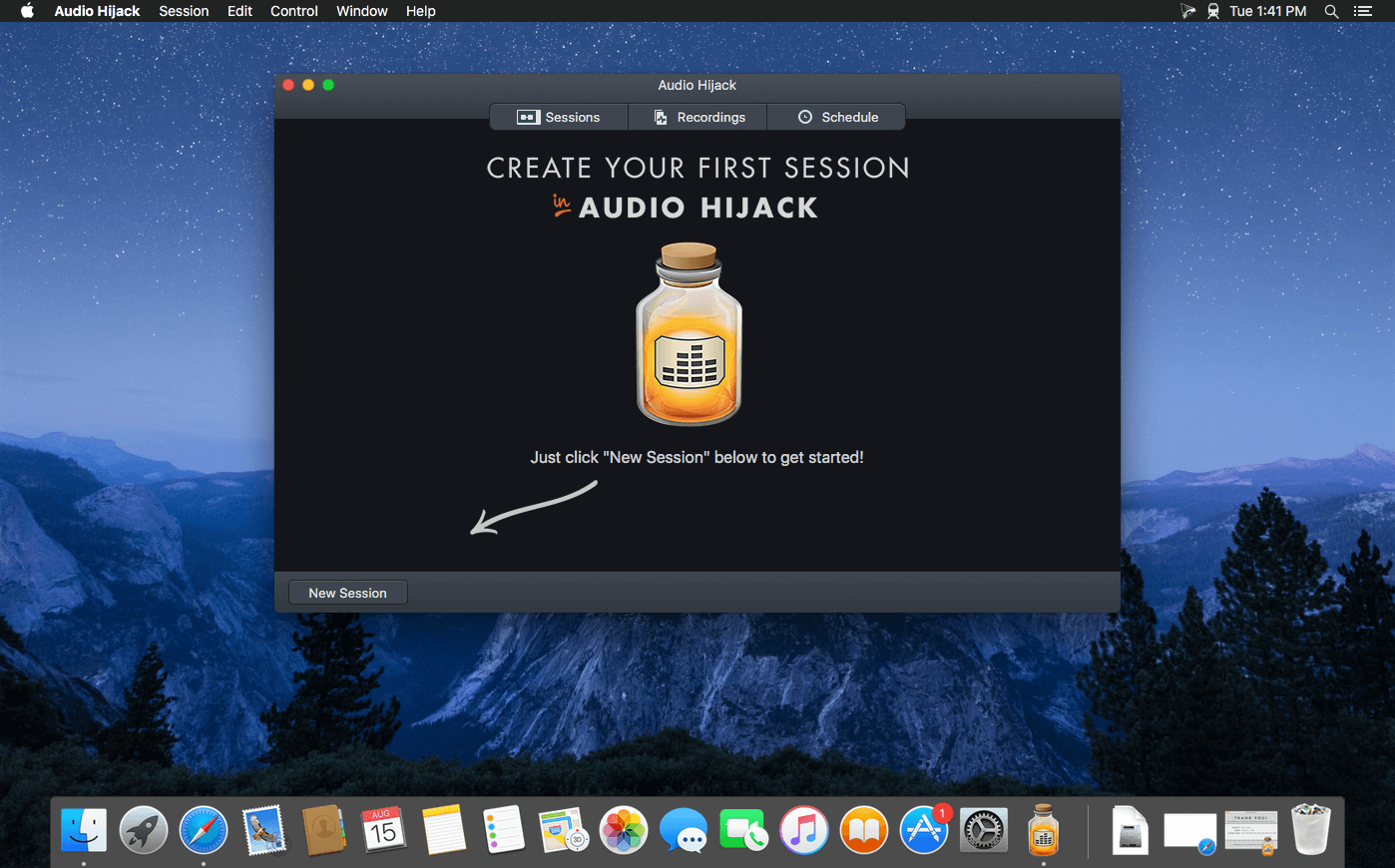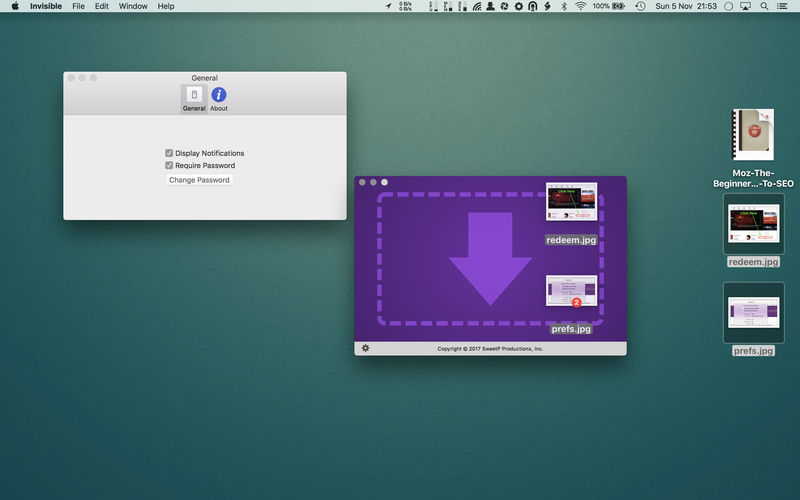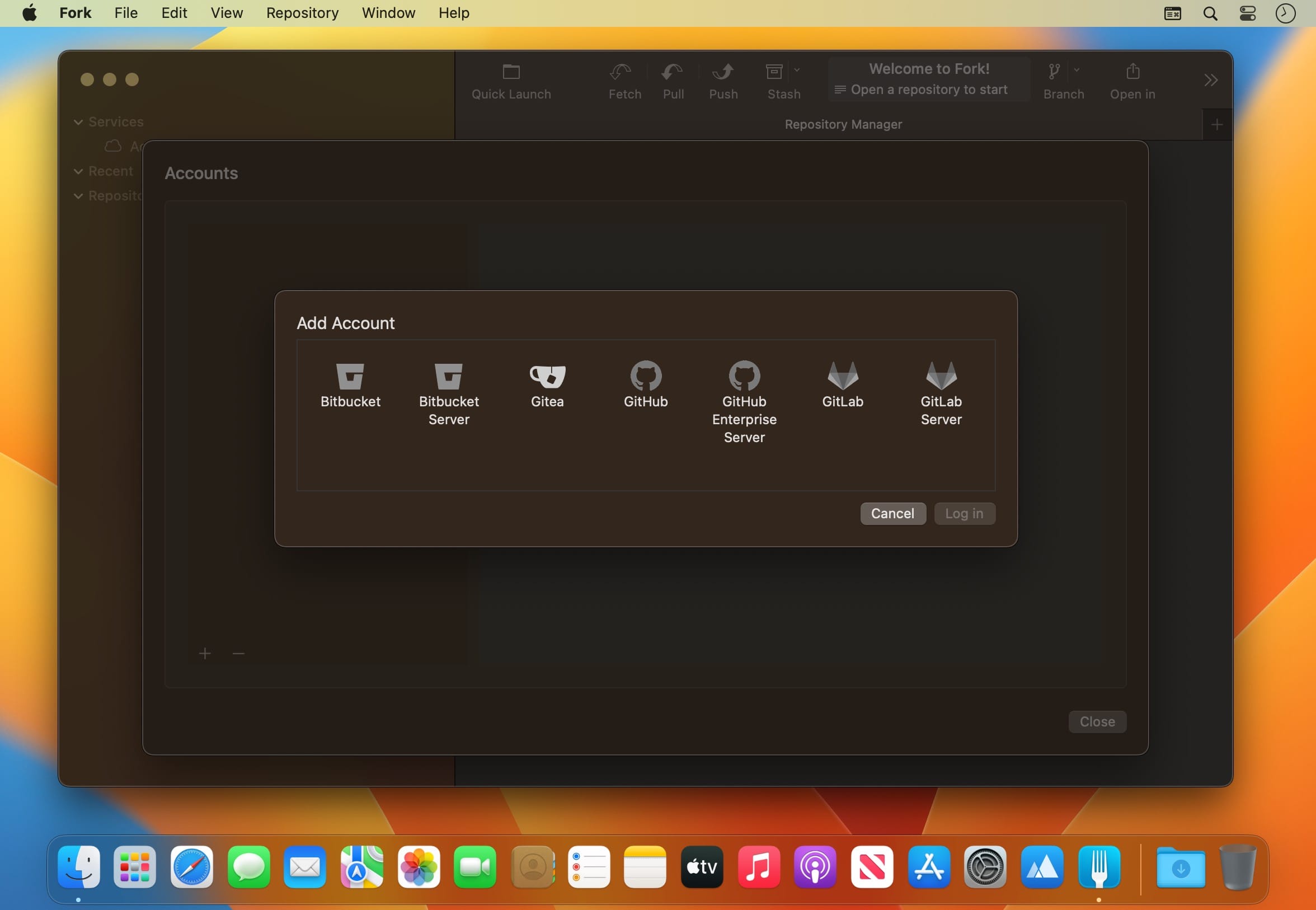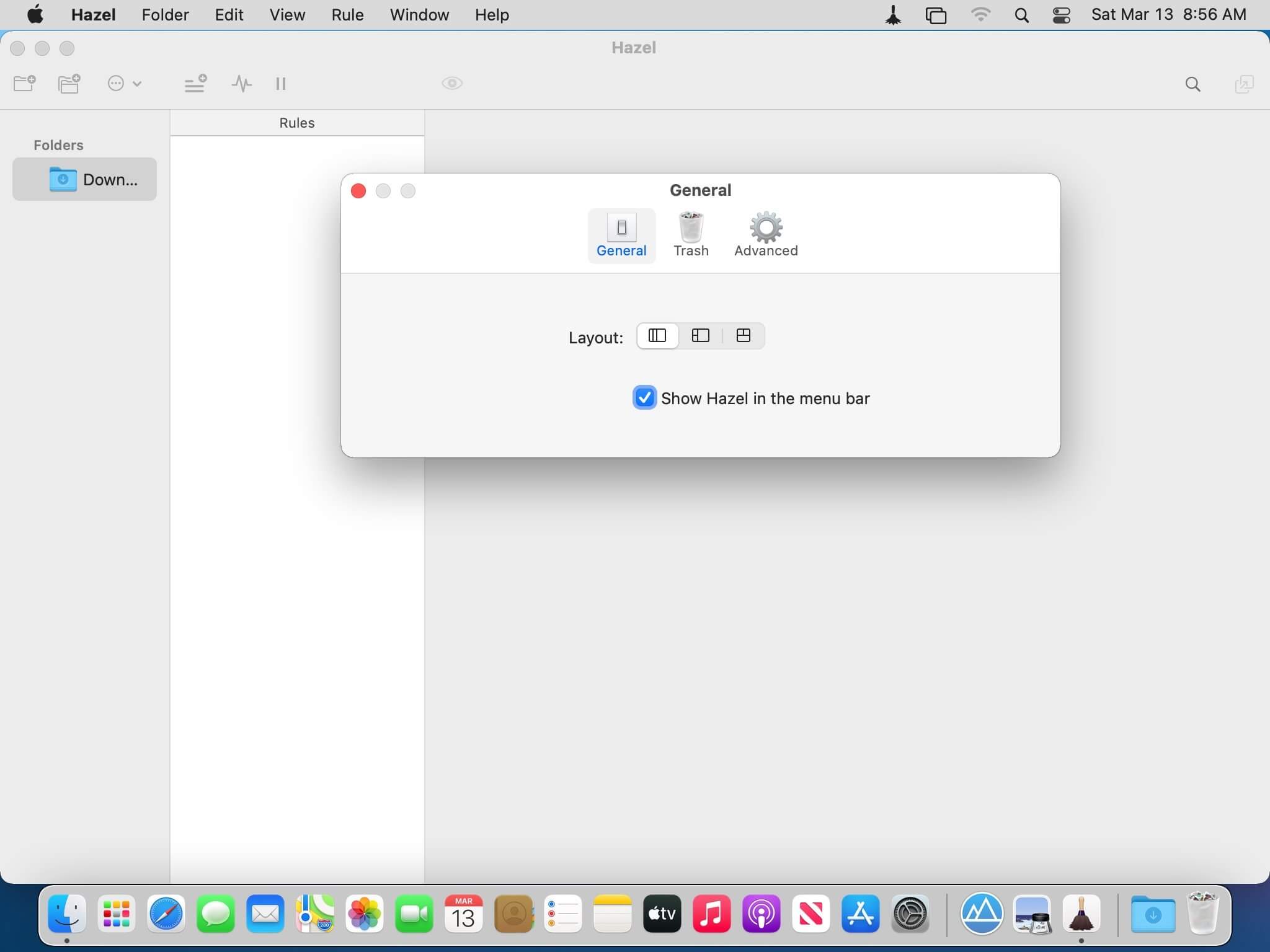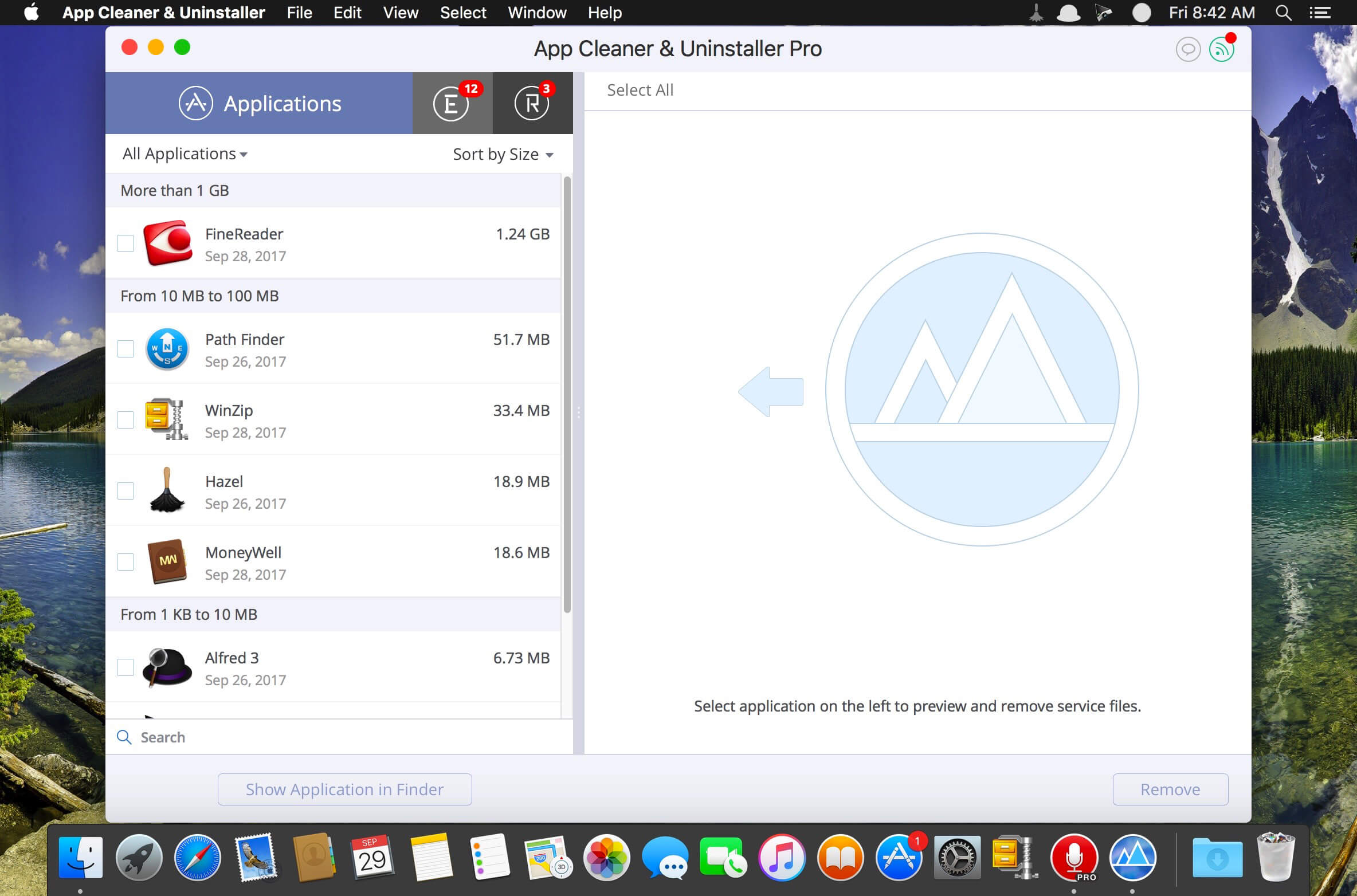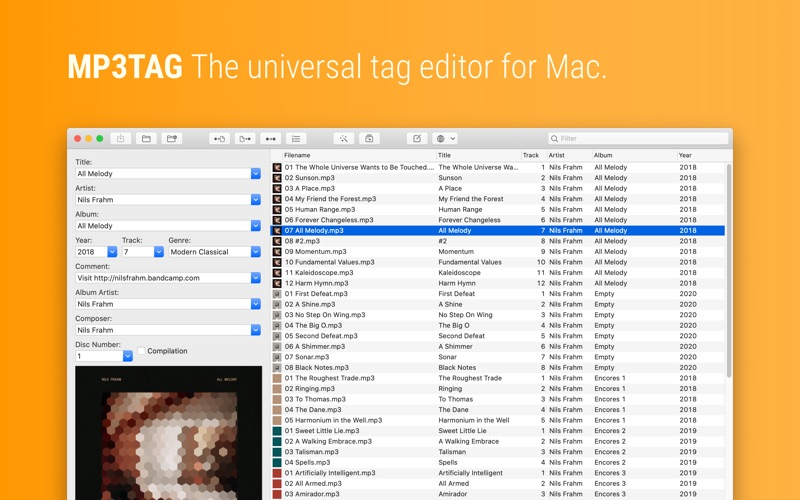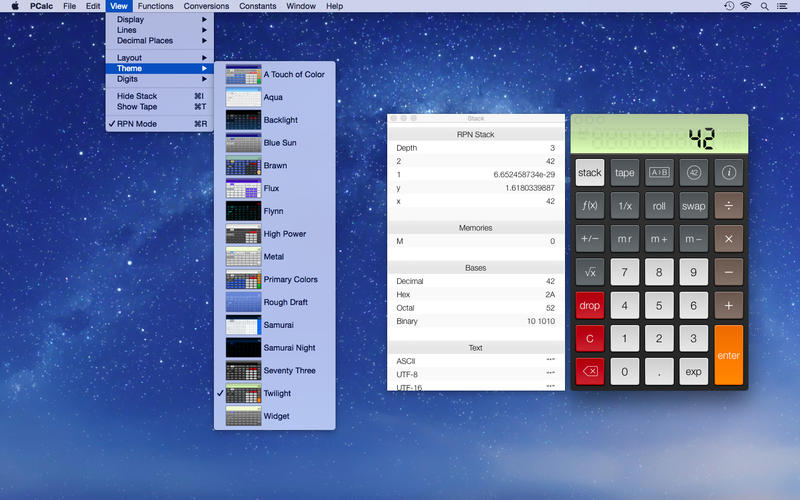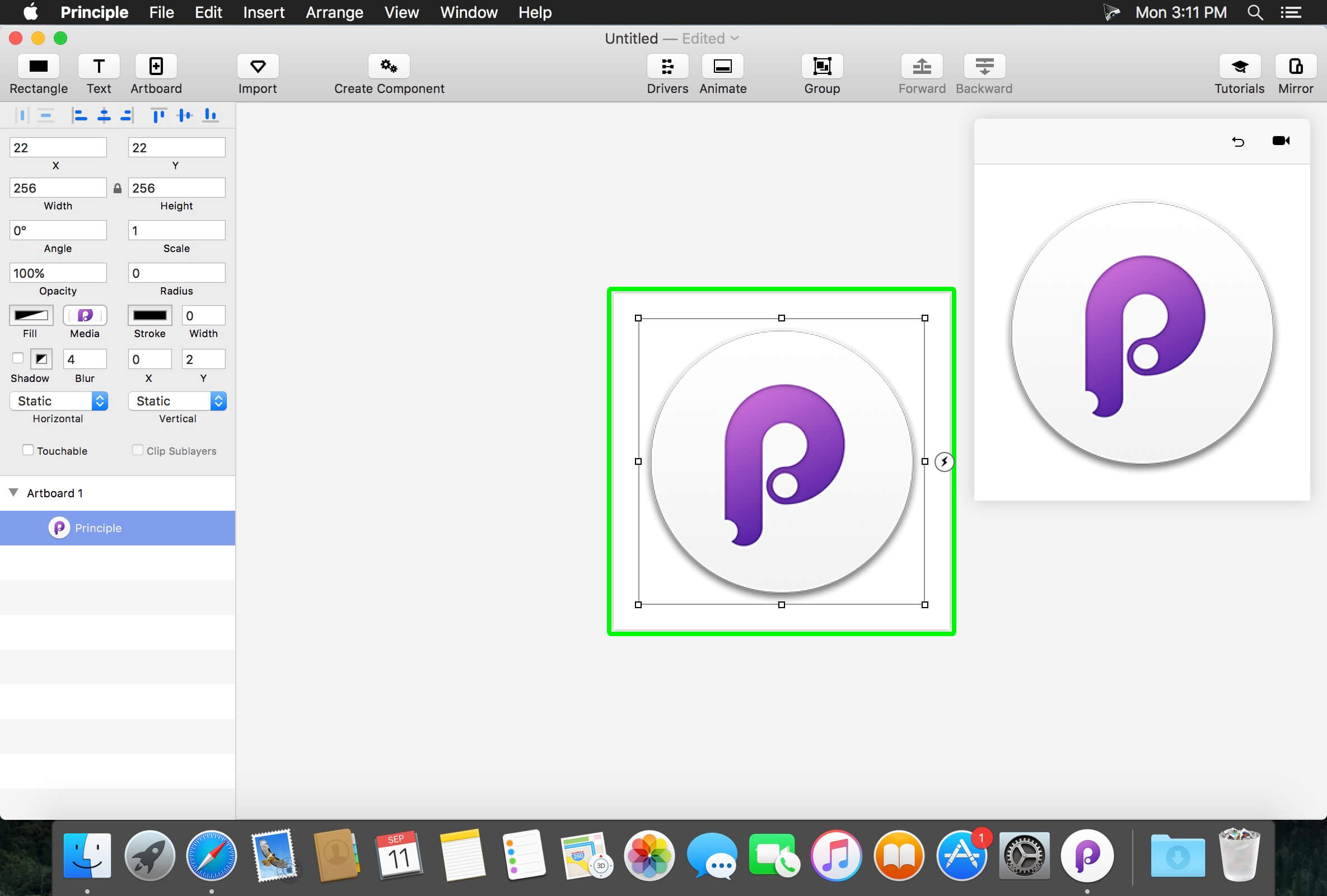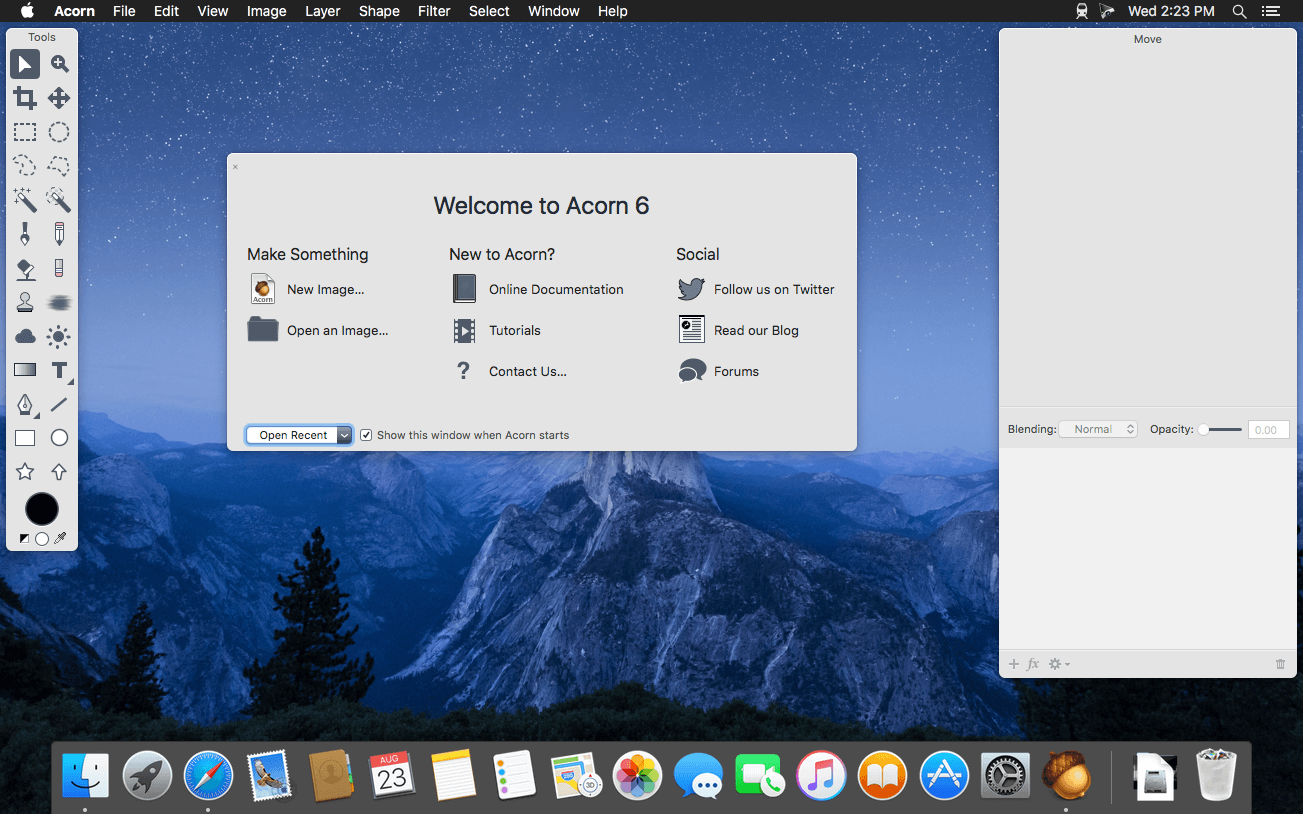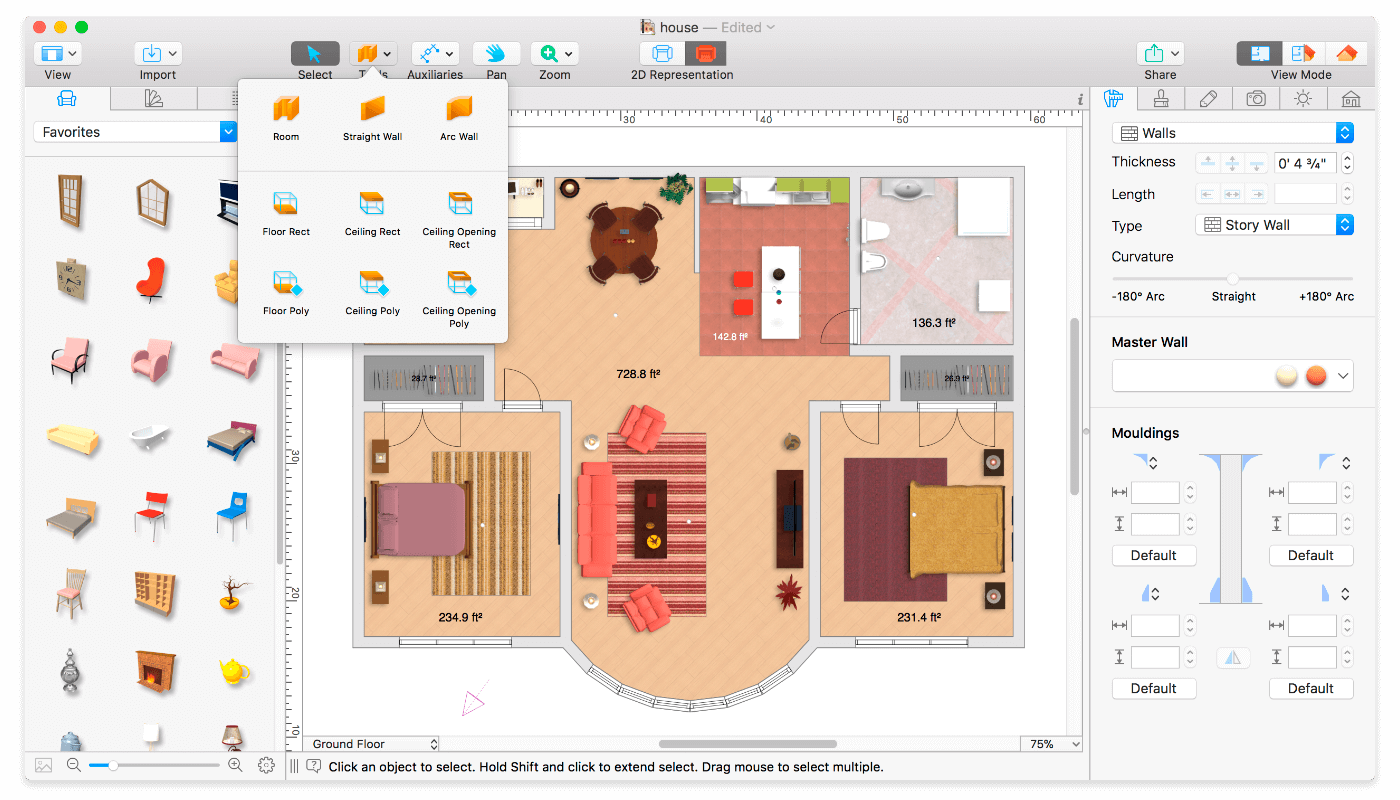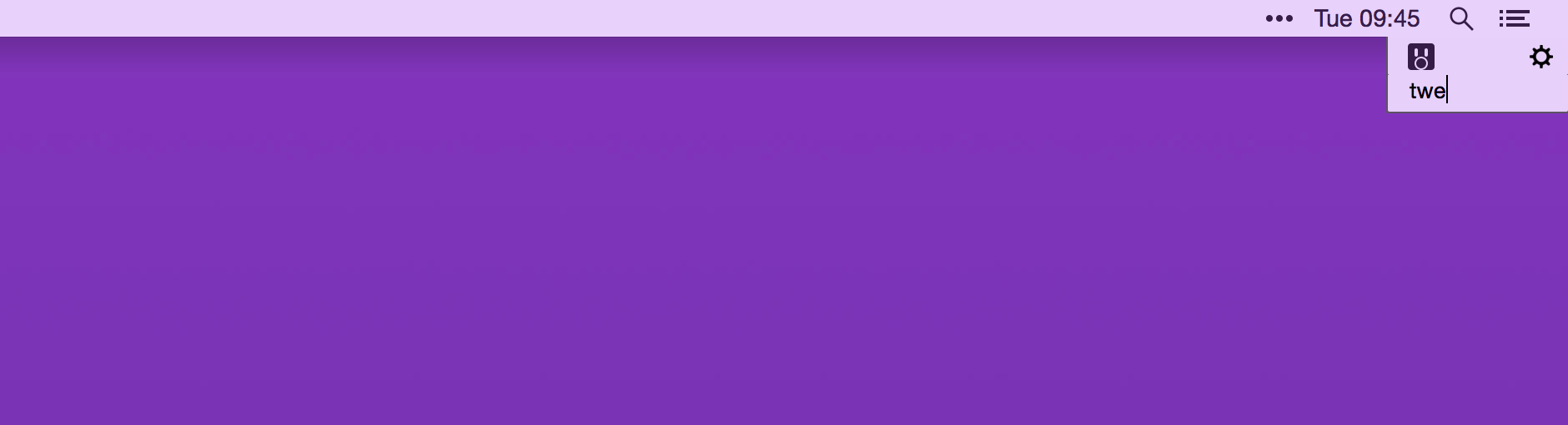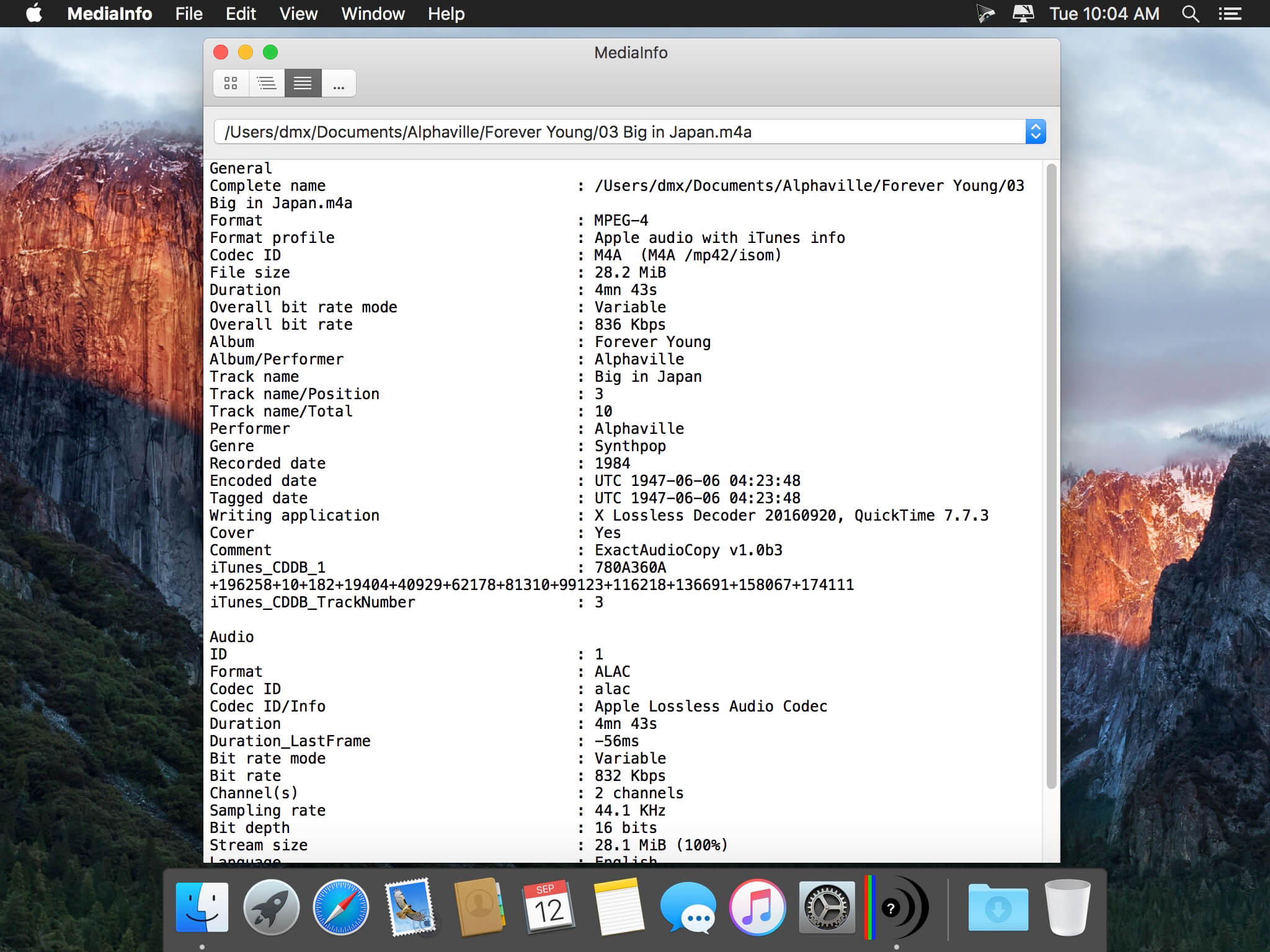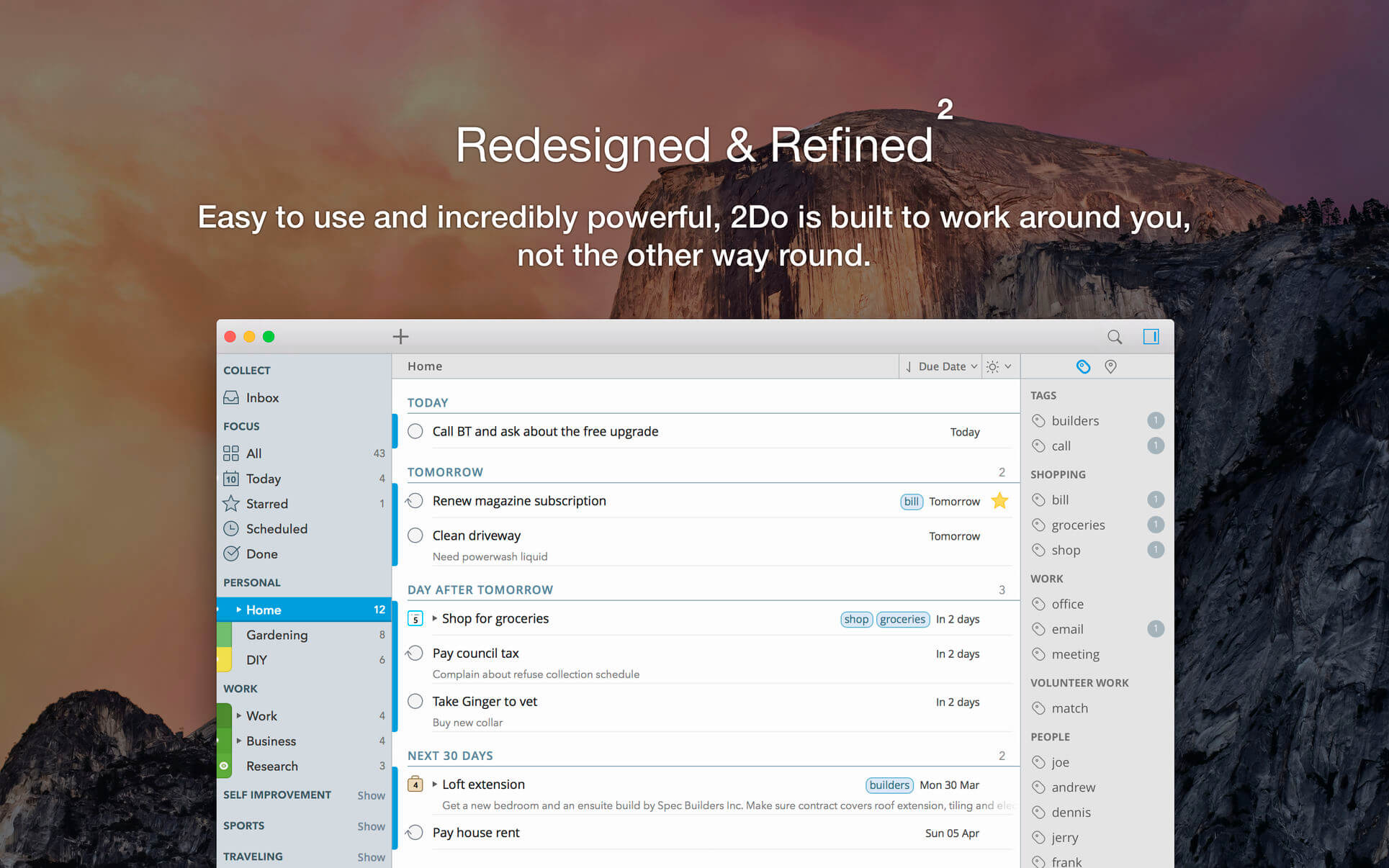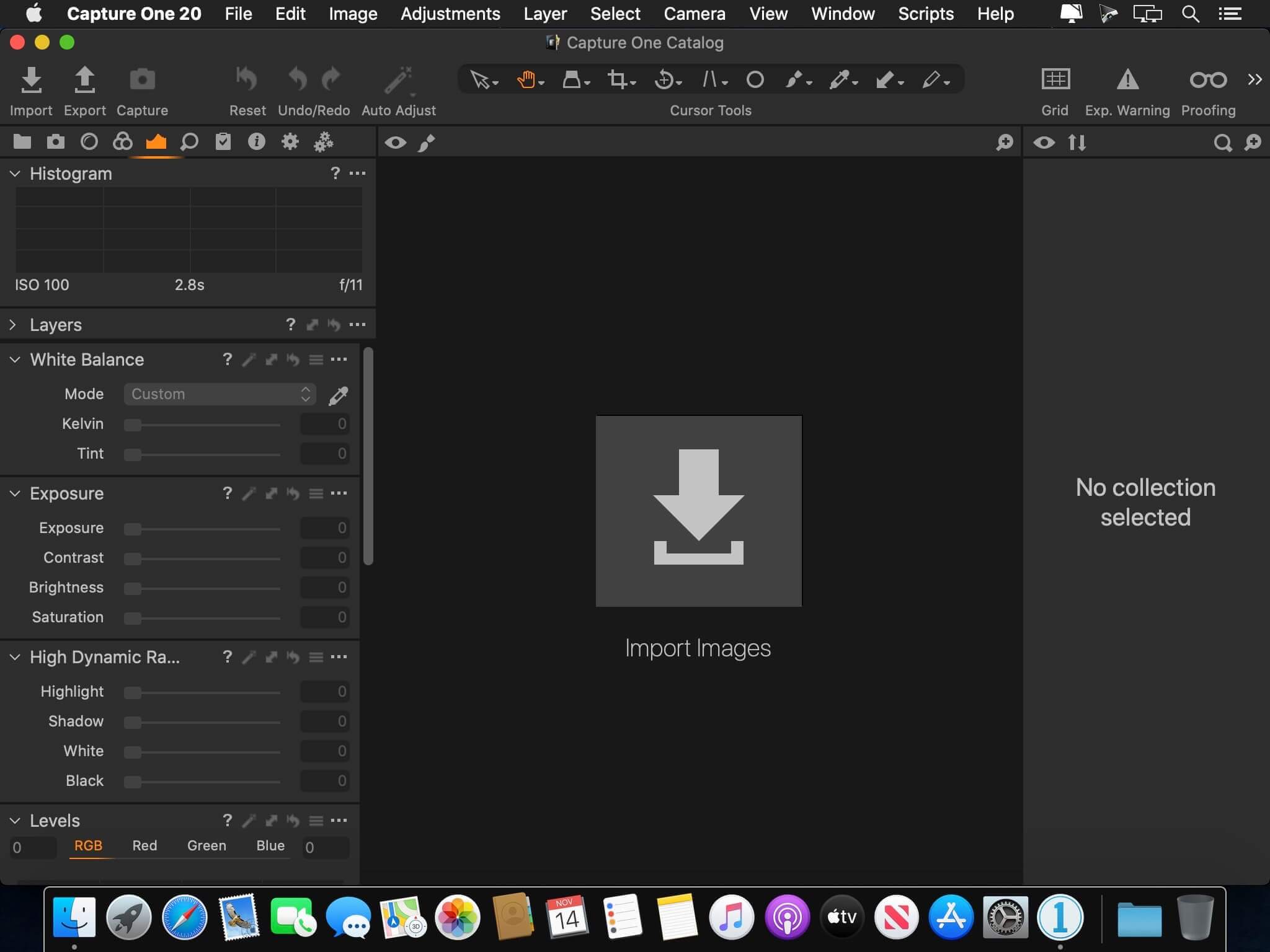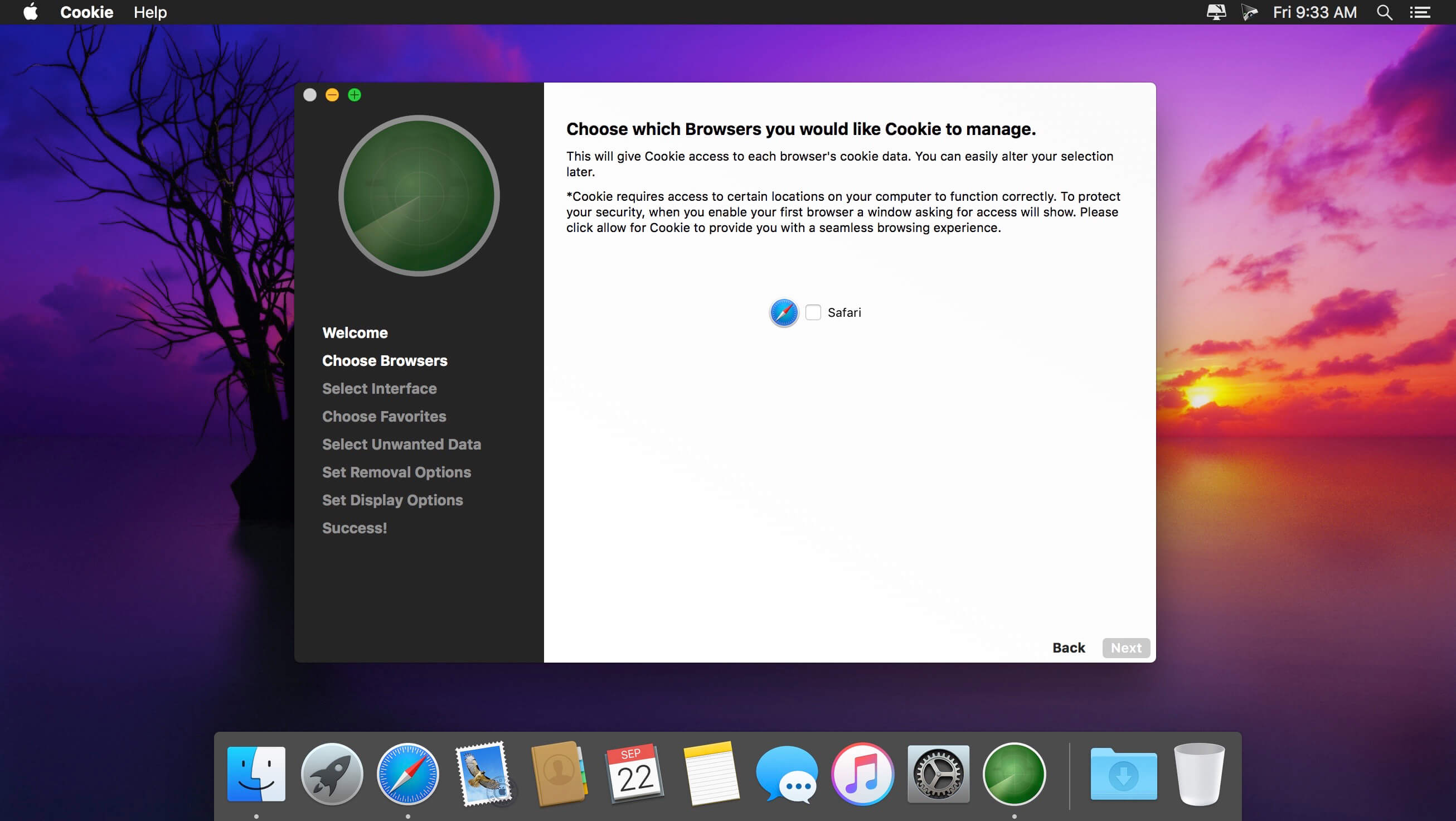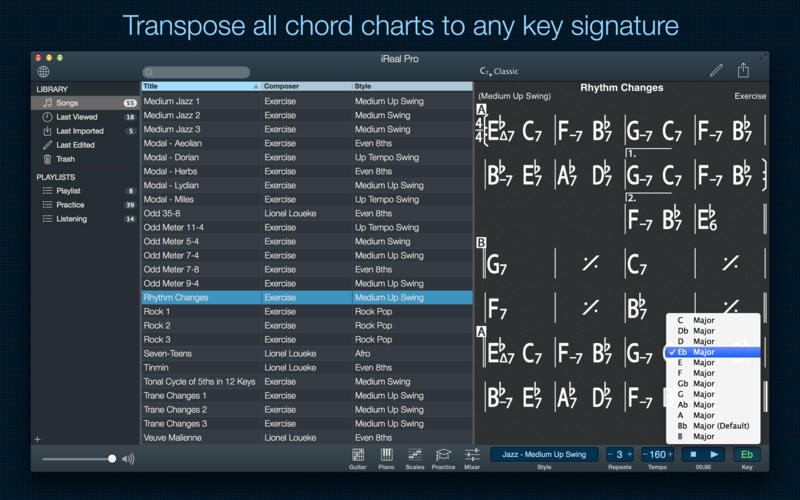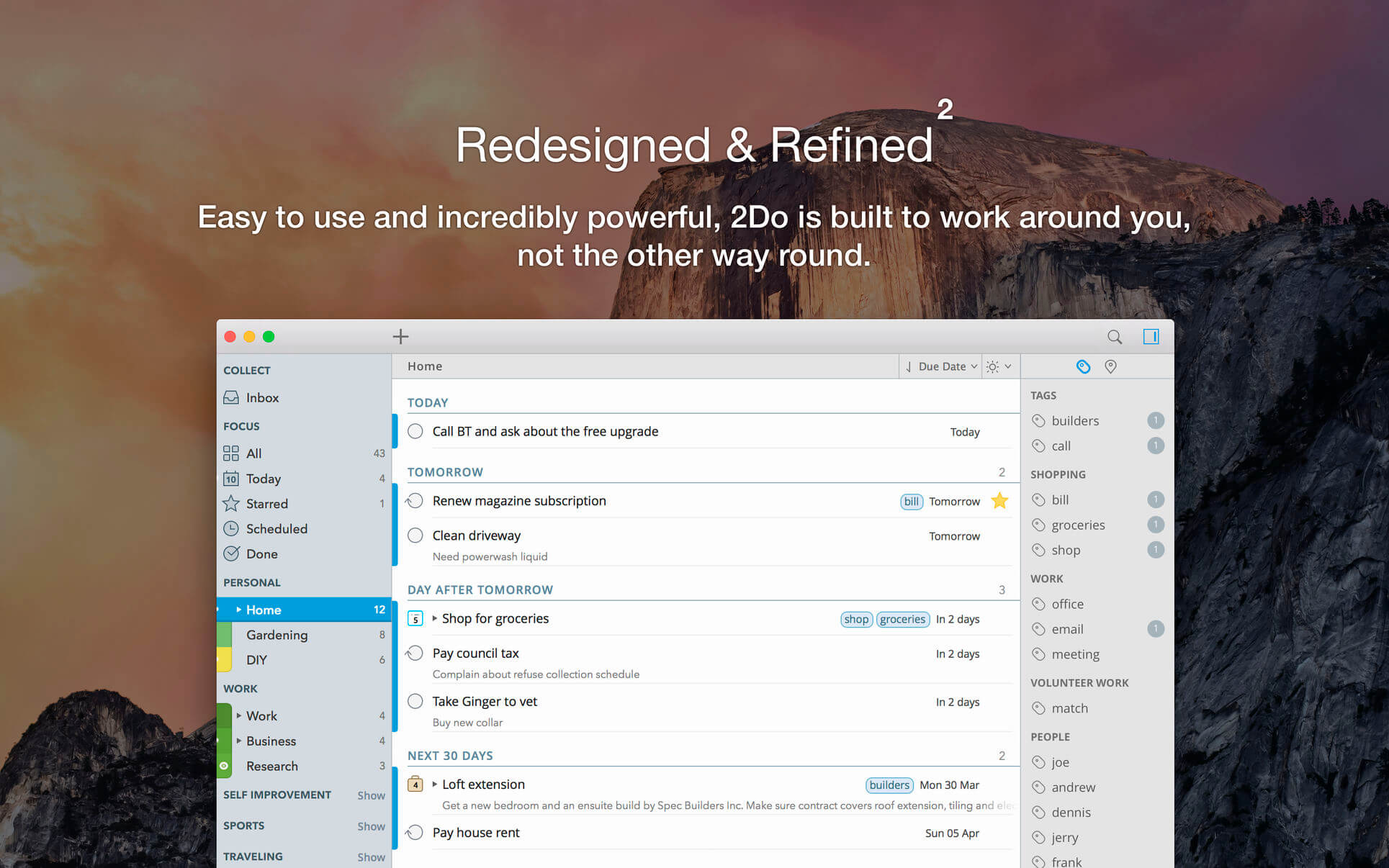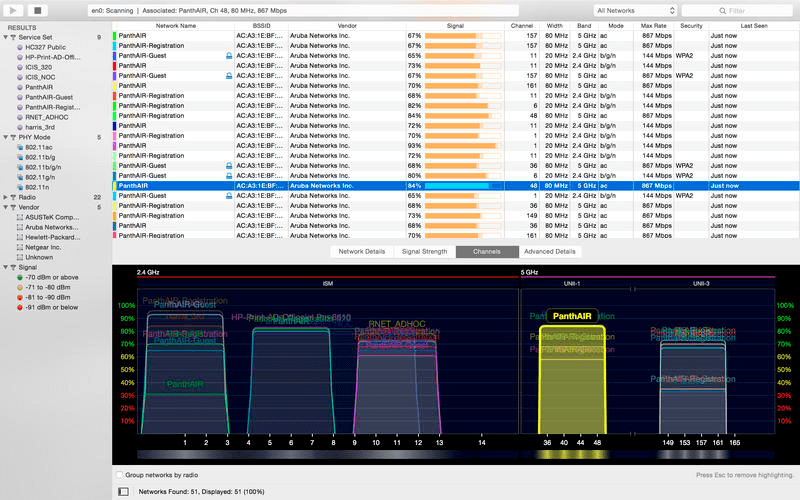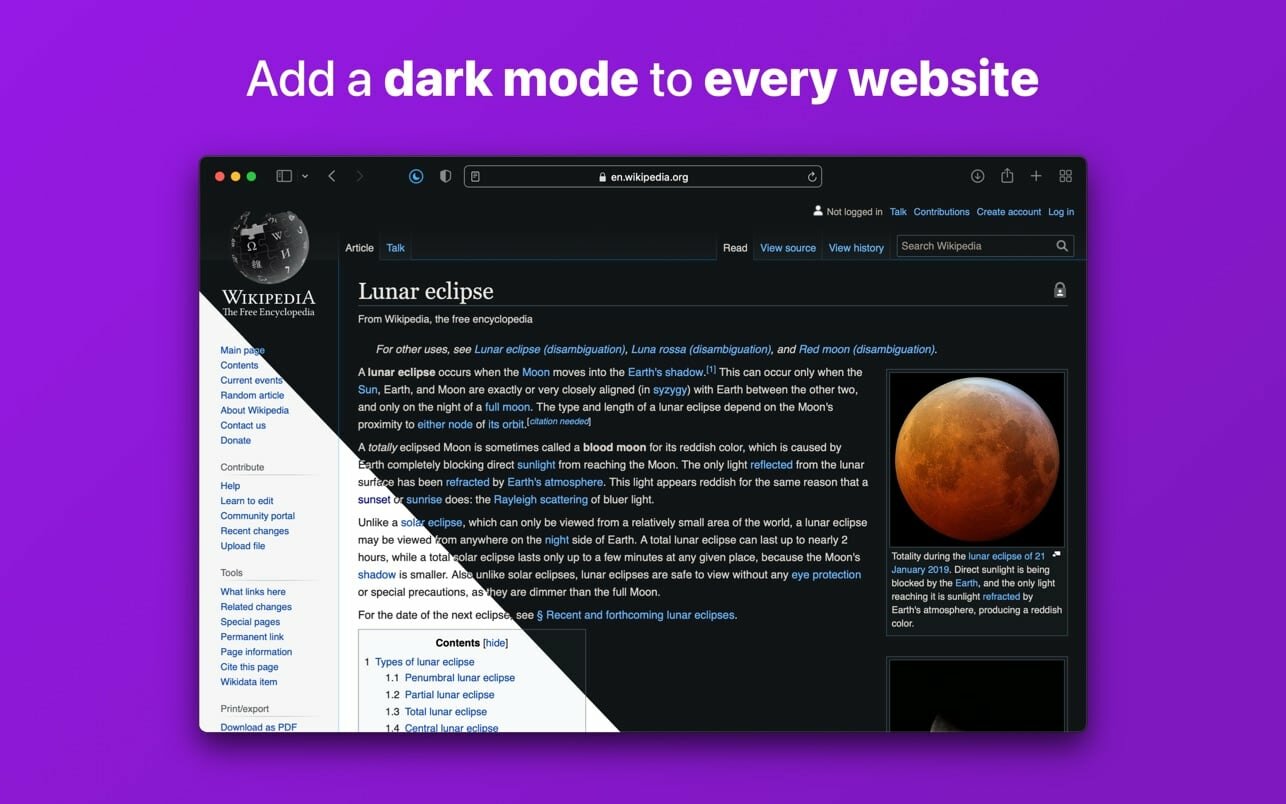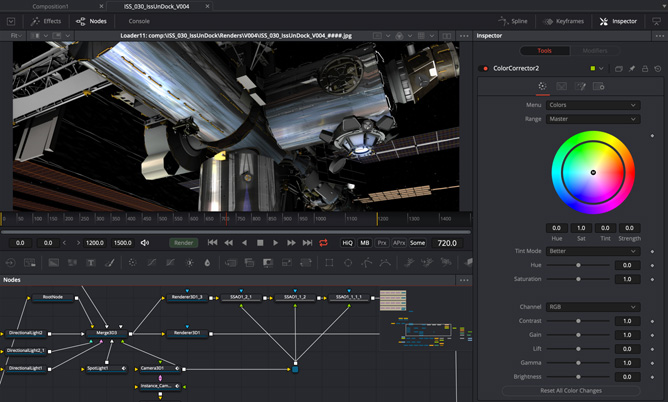SHAPE YOUR SOUND. BE UNIQUE.
From Hollywood blockbuster composers and Billboard Hot 100 producers right through to keen beginners, the world of music production trusts in Cubase.
The reference standard for music production software
Produce tracks from start to finish
Suitable for all genres, levels and budgets
Fast, flexible and intuitive workflows
Cubase Pro 15
The complete digital audio workstation, trusted by many Hollywood blockbuster composers and Billboard Hot 100 producers worldwide.
Highlights
Professional composition, recording, mixing and editing workflows
Dolby Atmos support
Advanced MIDI editing
Powerful modulation system
Pro plug-in set including Spectral Comparison EQ
New features at a glance
Melodic Pattern Sequencer
Create melodic patterns with randomization, scales, step input, and more.
Expression Maps Improvements
Modernized articulation system with deep editor integration and many workflow improvements.
Stem Separation
Use AI to extract stems for remixing, sampling, and editing.
Automation Enhancements
Focus on the last-touched parameter with faster, simplified automation workflows.
New Hub
Redesigned startup hub with previews, filters, and audio setup tools.
Writing Room Synths
Fresh synth presets inspired by the songwriting rooms of the pros.
New Modulators
Expand your sound design tool set with six new creative modulators.
UltraShaper
Auto-compensating compressor with EQ, limiting, transient control, and EQ shaping.
Pitch Shifter
Real-time ±24 semitone shifting, with formant control, saturation and stereo unlinking .
New Drum Machine Kits
40 new drum kits for modern beats and grooves.
New Sounds & Loops
Genre-spanning loop packs to spark fast, fresh ideas.
New Chord Pads Presets
30 new presets offer instant inspiration for chord progressions.
Omnivocal (Beta)
Yamaha vocal synthesis sings the lyrics and notes you enter.
macOS Full Screen
Native macOS full-screen support.
Track Controls
Add volume and pan directly to your track controls.
DAWproject for Elements, AI and LE
Share projects easily between all editions of Cubase, Cubasis, and other supported DAWs.
Groove Agent SE 6
New UI, mixer, and effects for a streamlined drum programming workflow.
Sampler Track Improvements
Hot Swap samples, instantly using filtered MediaBay browser integration.
Plugin Scaling
All stock FX plugins now feature a user-defined scalable interface.
Pinch to Zoom
Use pinch gestures on macOS to effortlessly zoom the timeline.
Quick Export
Bounce audio quickly with streamlined export options.
Score Editor
new tools and enhanced workflows for faster, more inspiring notation.
Homepage https://www.steinberg.net/cubase/